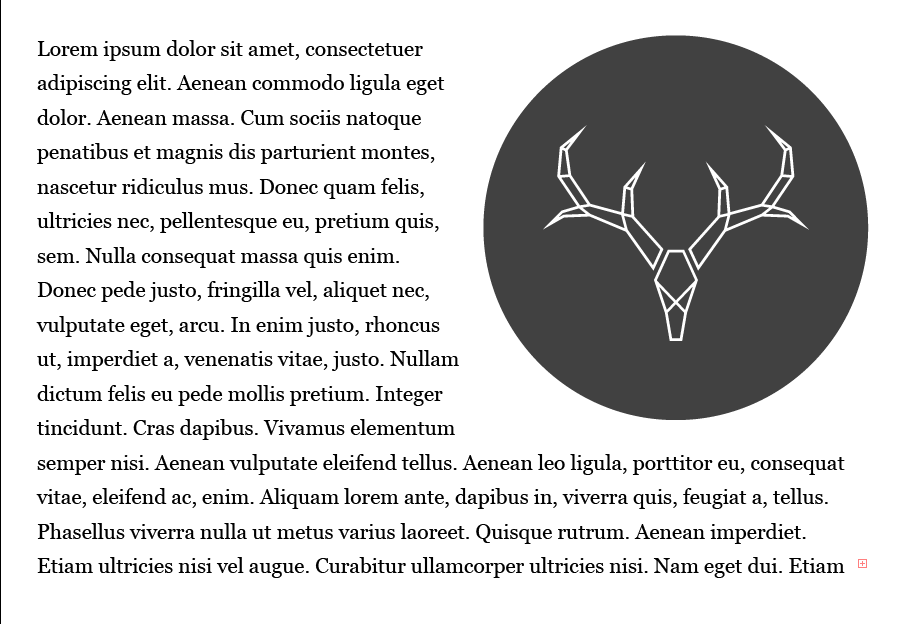Quick Tip – 11: Text Wrapping in Illustrator
Often when creating a web design mock-up you'll have the need to wrap text around objects. Illustrator makes this very quick and easy to do.
Here’s How it Works
Just add the object that you want to wrap the text around in front of the text
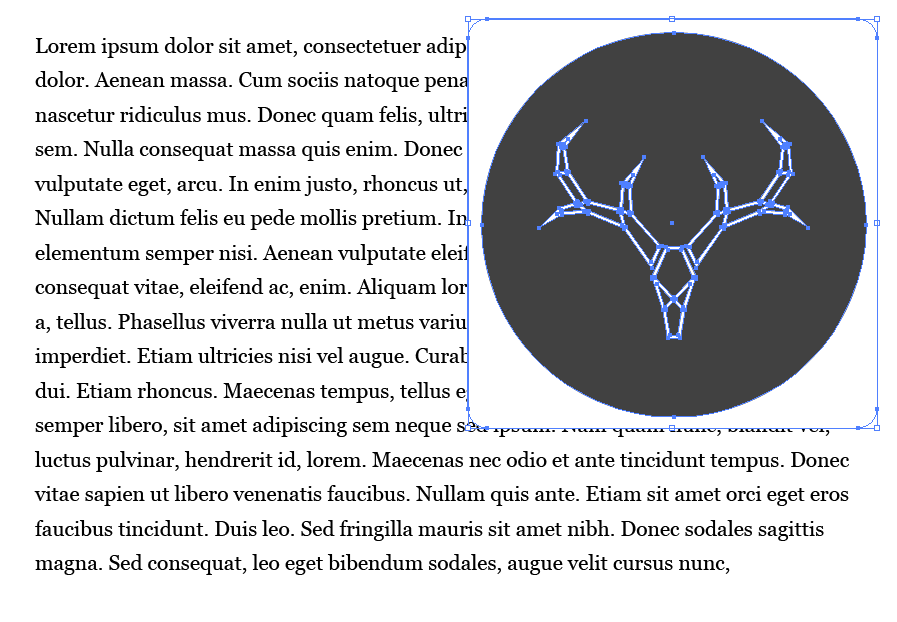
Make Text Wrap
Then select the object and the text and then go to Object > Text Wrap > Make
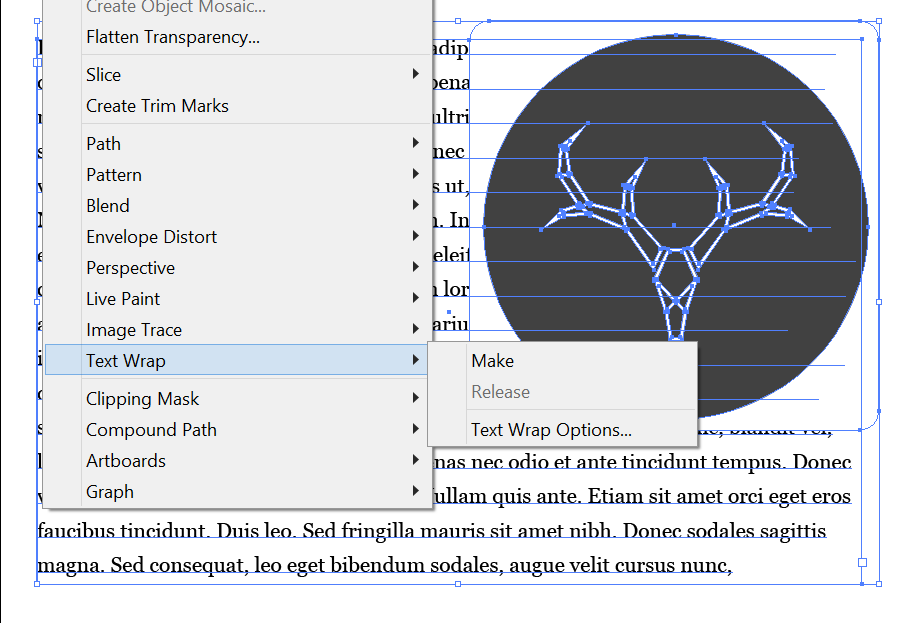
View Your Text Wraping
When done your text should wrap perfectly around your item