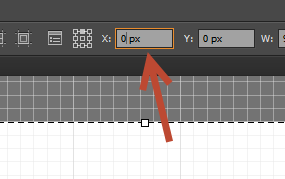Quick Tip - 14: Centering the Grid in Illustrator
When you create a new Illustrator document the grid will always be aligned based off the upper left corner of the art board. Personally, I always want it to be aligned to the top center. How do you do that? Well, the simplest way that I've found is to actually just center the art board.
Here’s How it Works
After you have created your new document click on the “Artboard Tool” icon in the toolbar or hit (Shift + O)
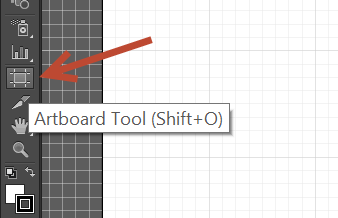
Adjust the Reference Point
Make sure the reference point is set to the top center
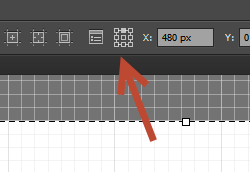
Set the X Value
Set the X value to zero and that’s it