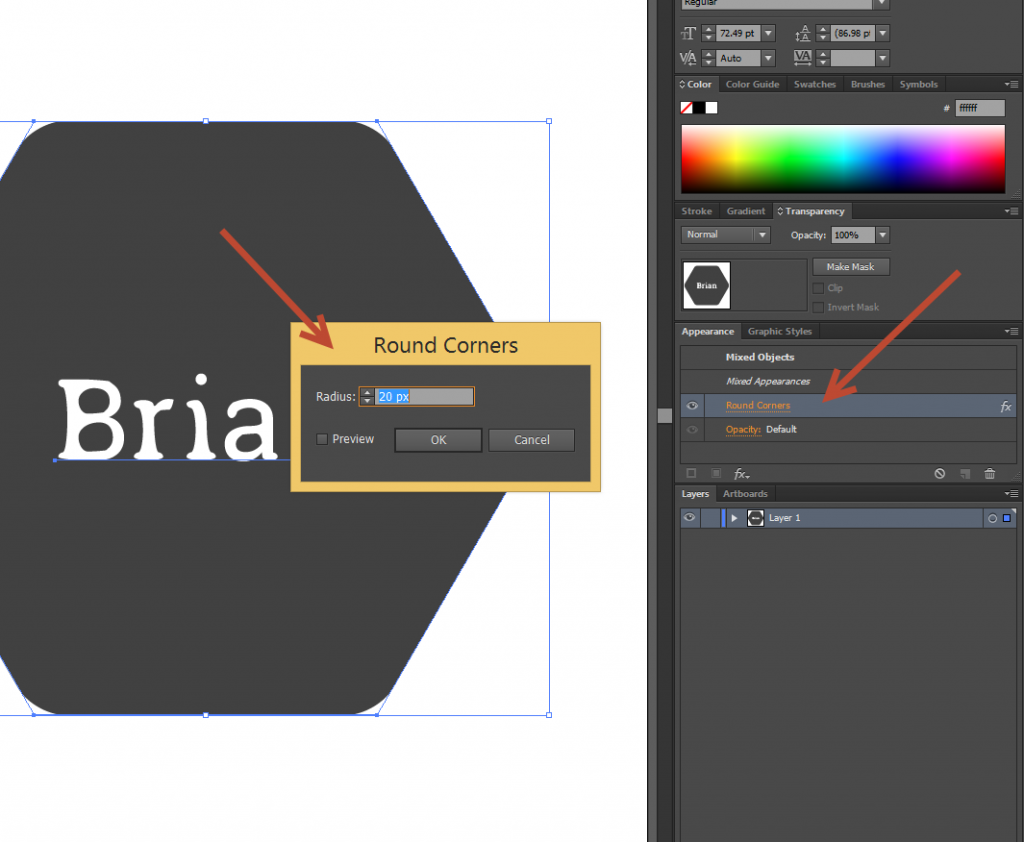Quick Tip – 12: Rounding Corners in Illustrator
Ever needed to quickly and precisely round corners on vector shapes and typography already added to your designs in illustrator? Well, it's pretty easy to do nowadays.
Here’s How it Works
Select the objects you want to have rounded corners on and then go to “Effects” in the top tools bar, then “Effects” under “Illustrator Effects”, then click the “Rounded Corners” option
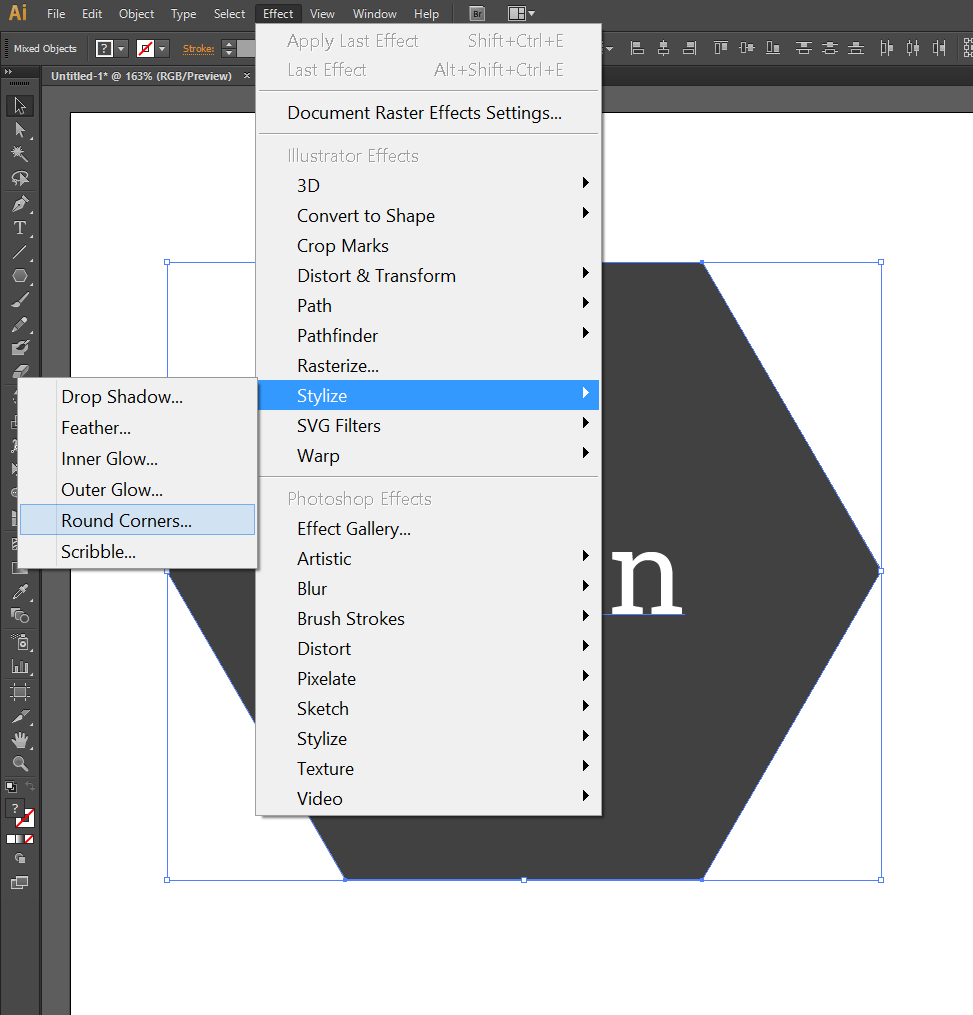
Set the Radius
You will then be presented with a dialog asking for a radius, in this case I used 20px
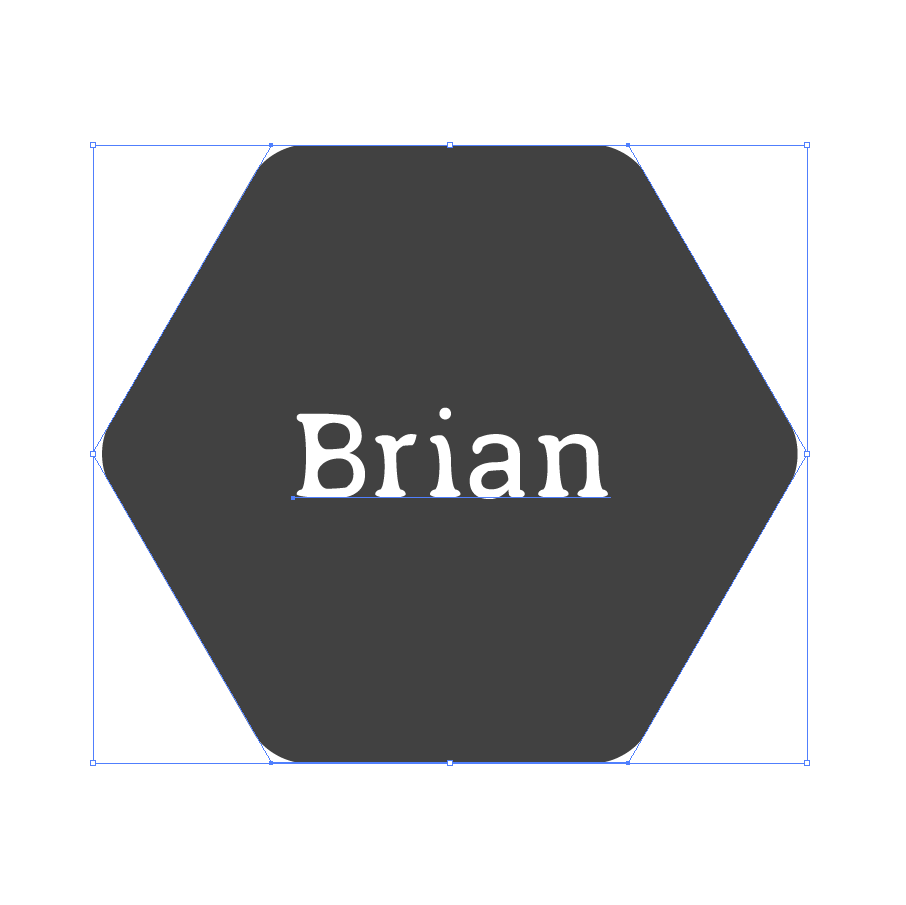
Need to Edit the Radius?
If you ever need to edit this radius later on you can do so by using the Appearance Panel