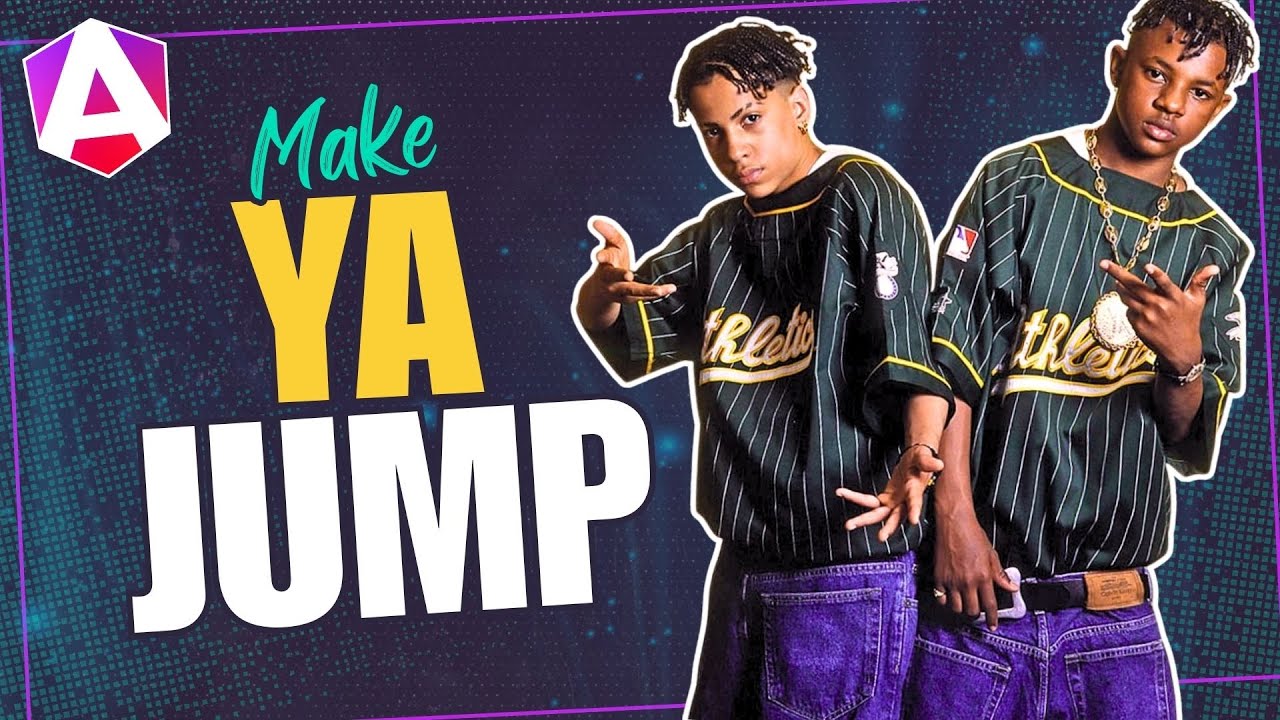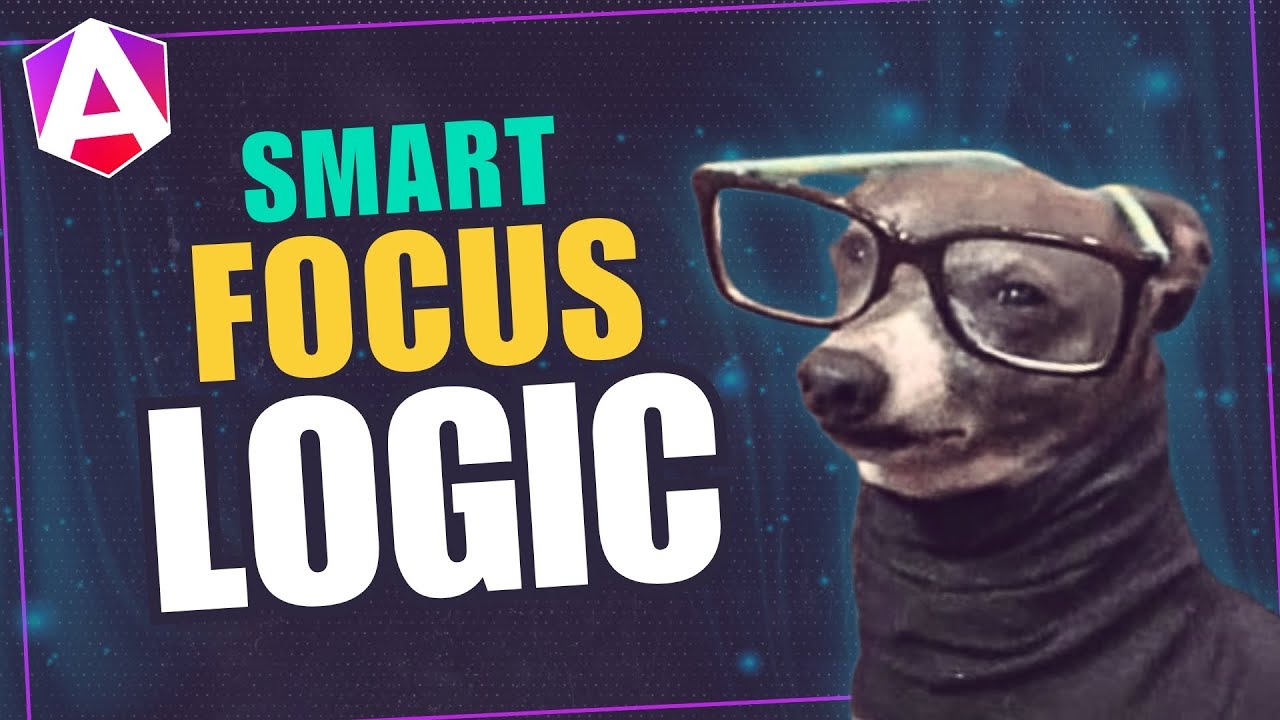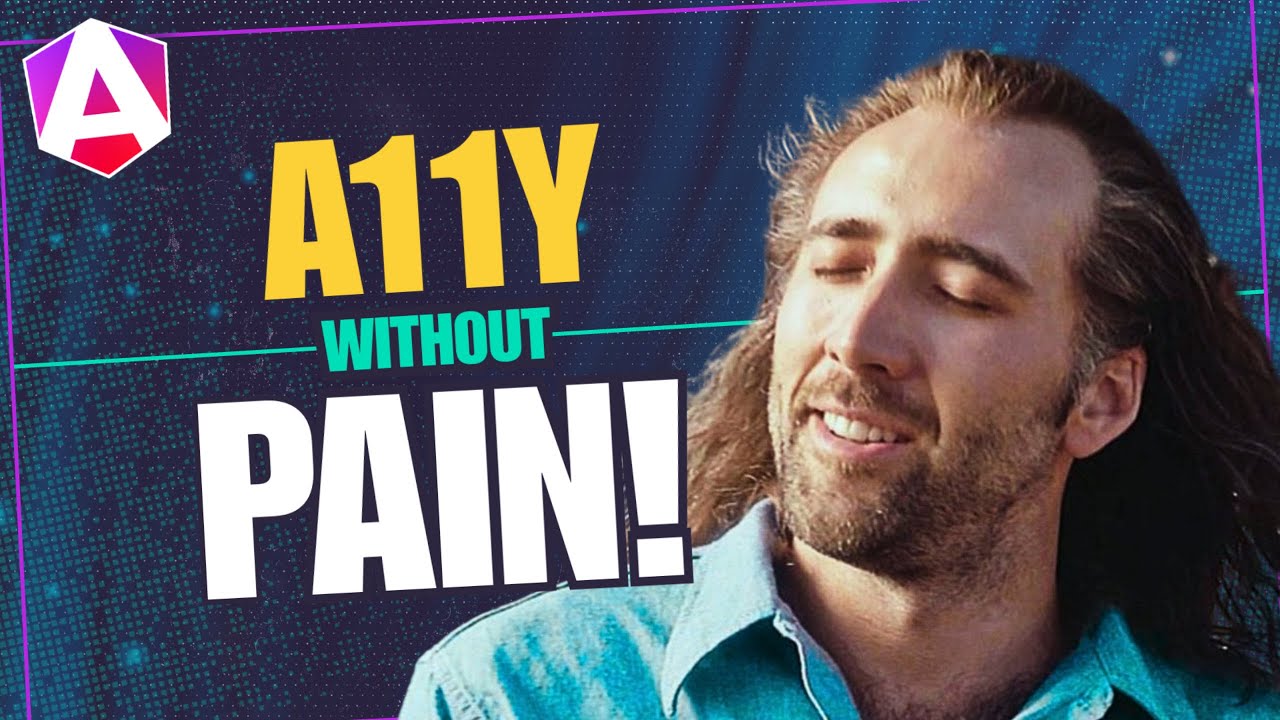
Angular ARIA Is Here: What It Does, Why It Exists, and When To Use It
December 18, 2025Angular recently introduced a new accessibility package called Angular ARIA, released in Developer Preview a few weeks ago. If you've seen it mentioned in the docs, you've probably wondered: Do I need this? Is this something I should start using now? And what problem is it actually trying to solve?