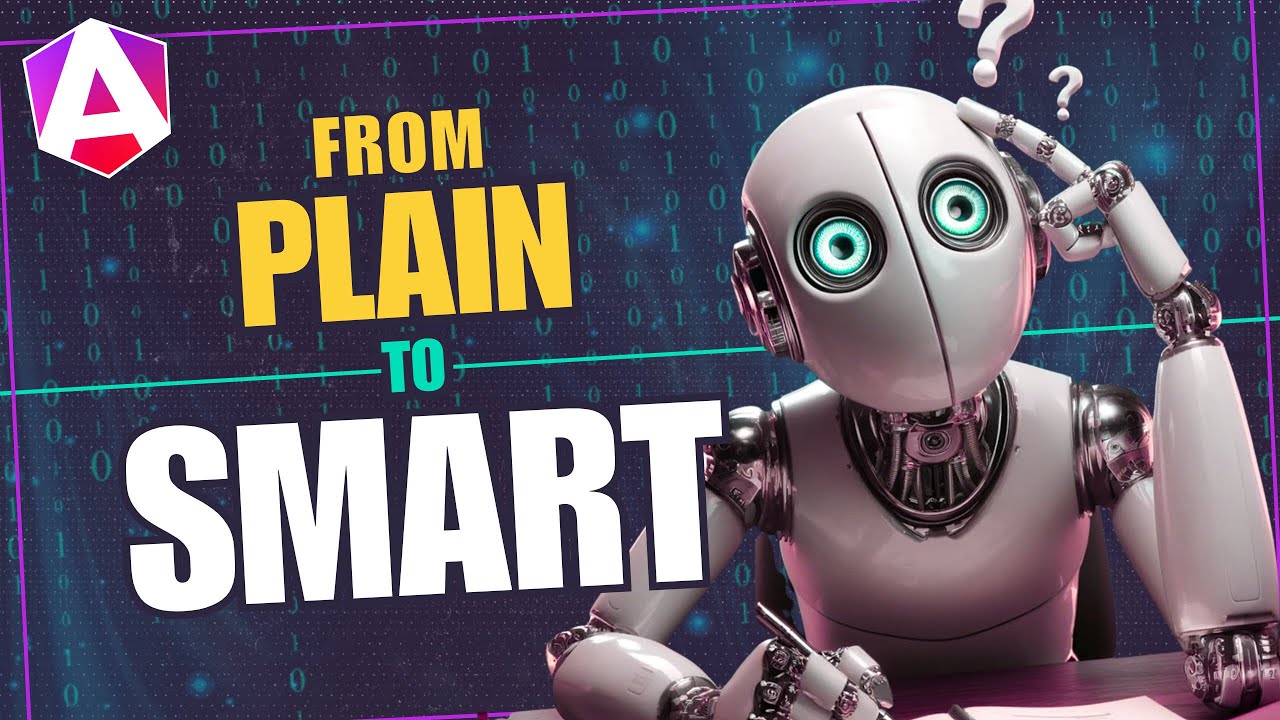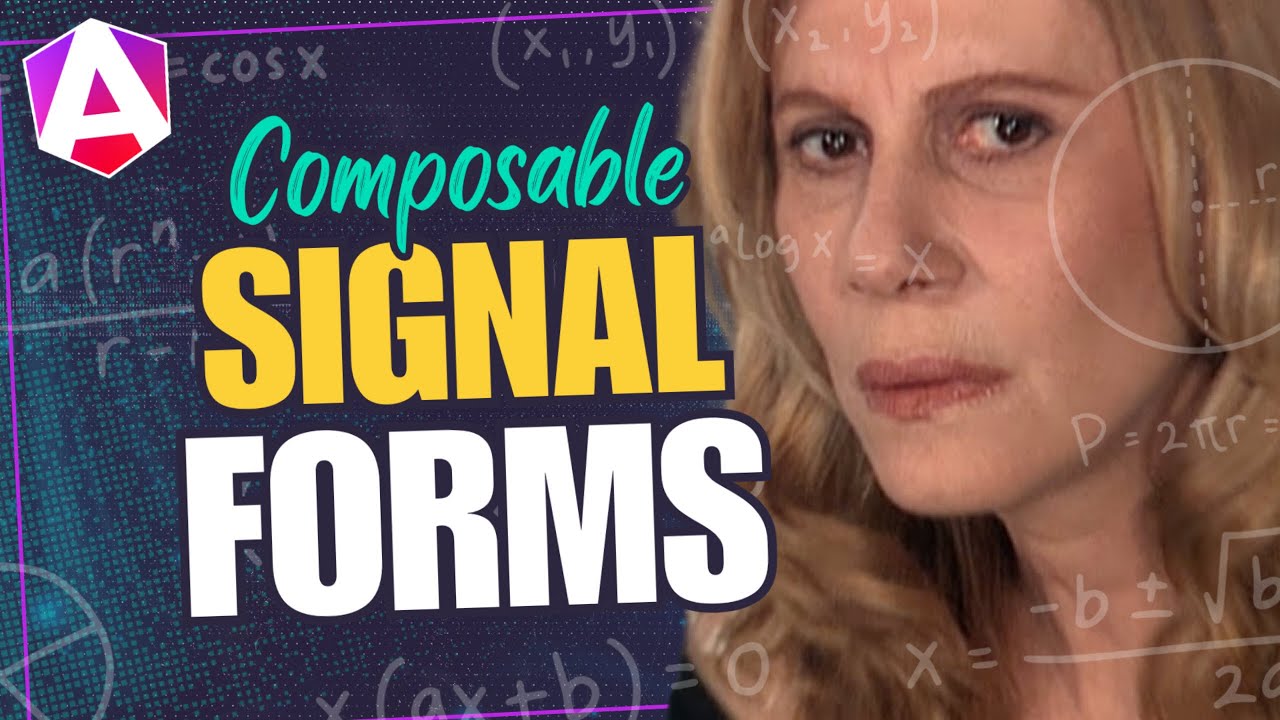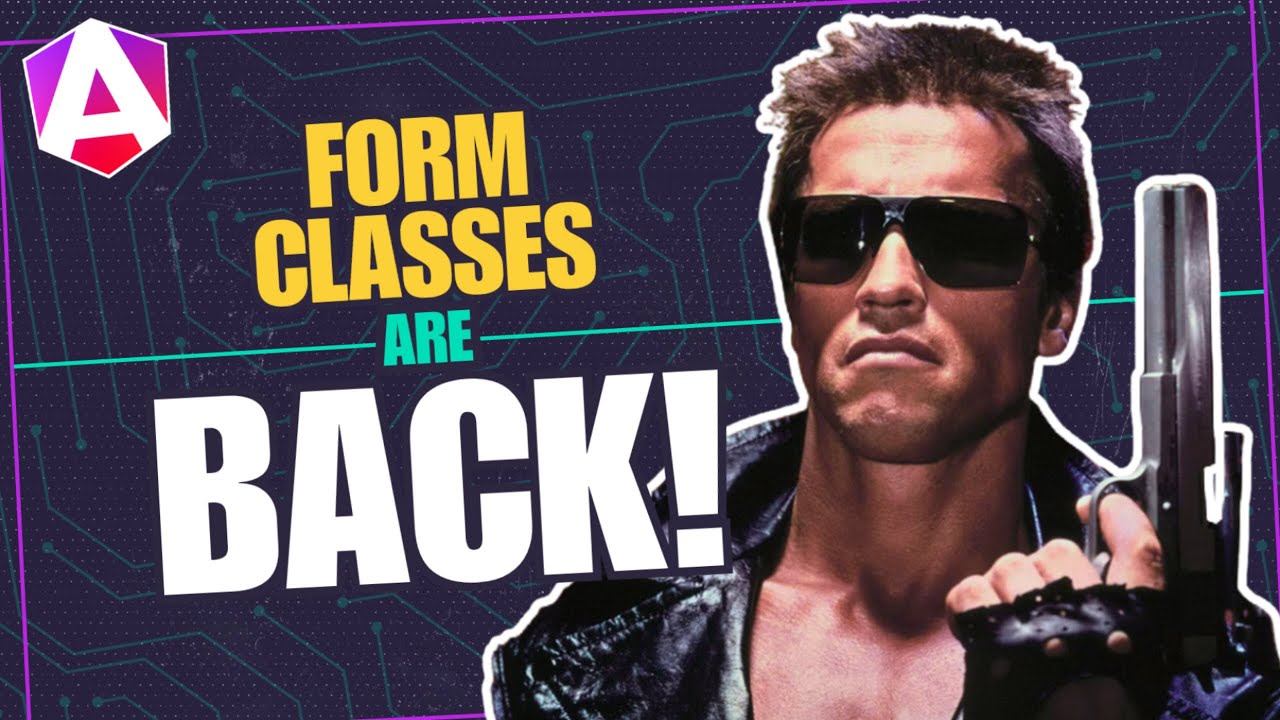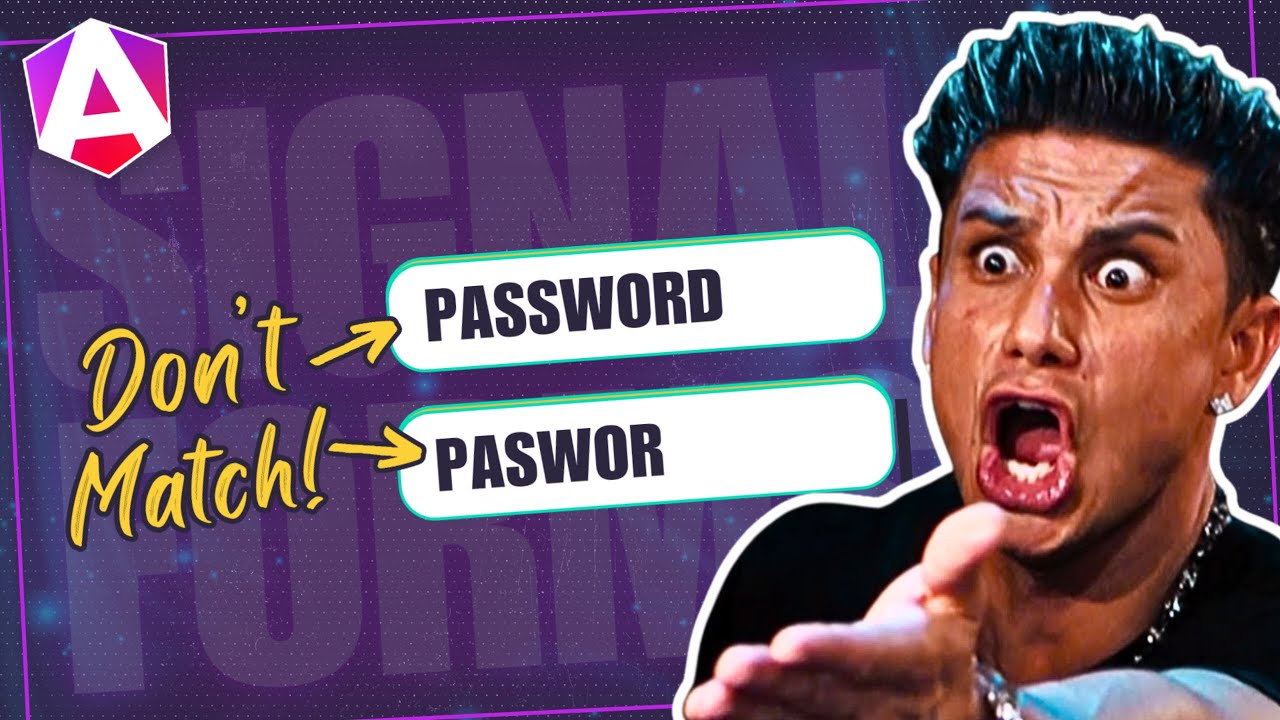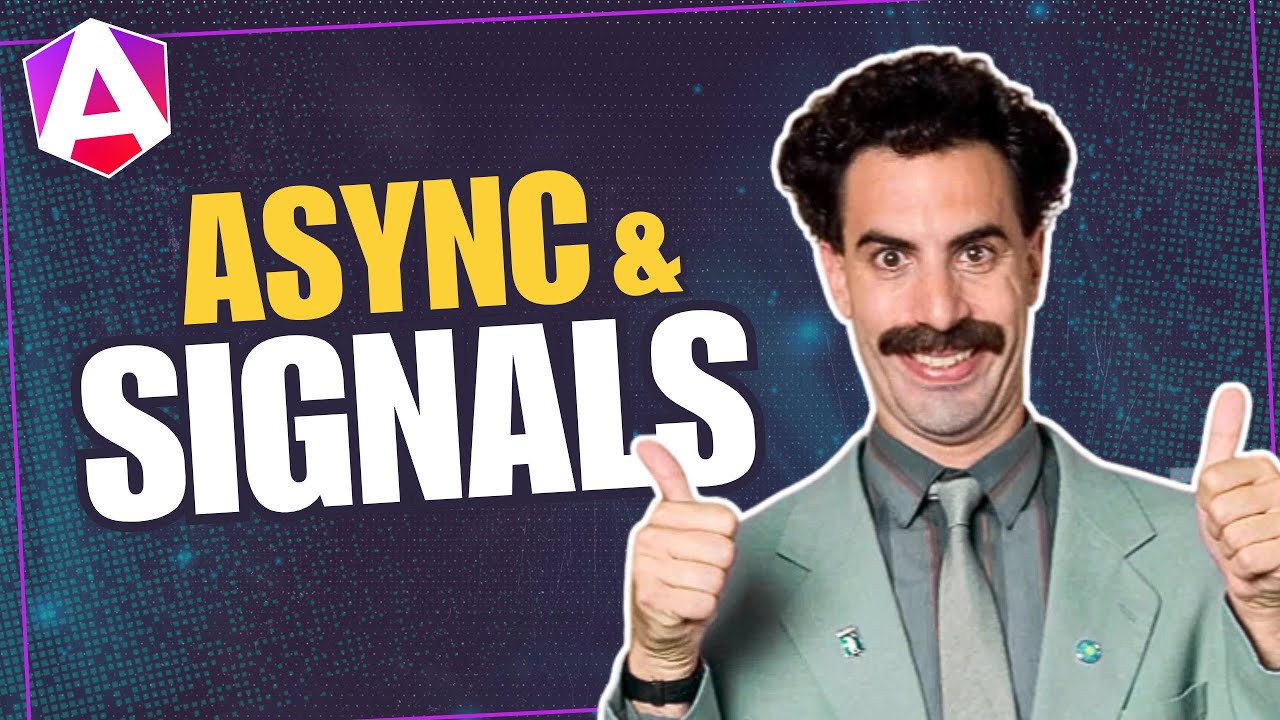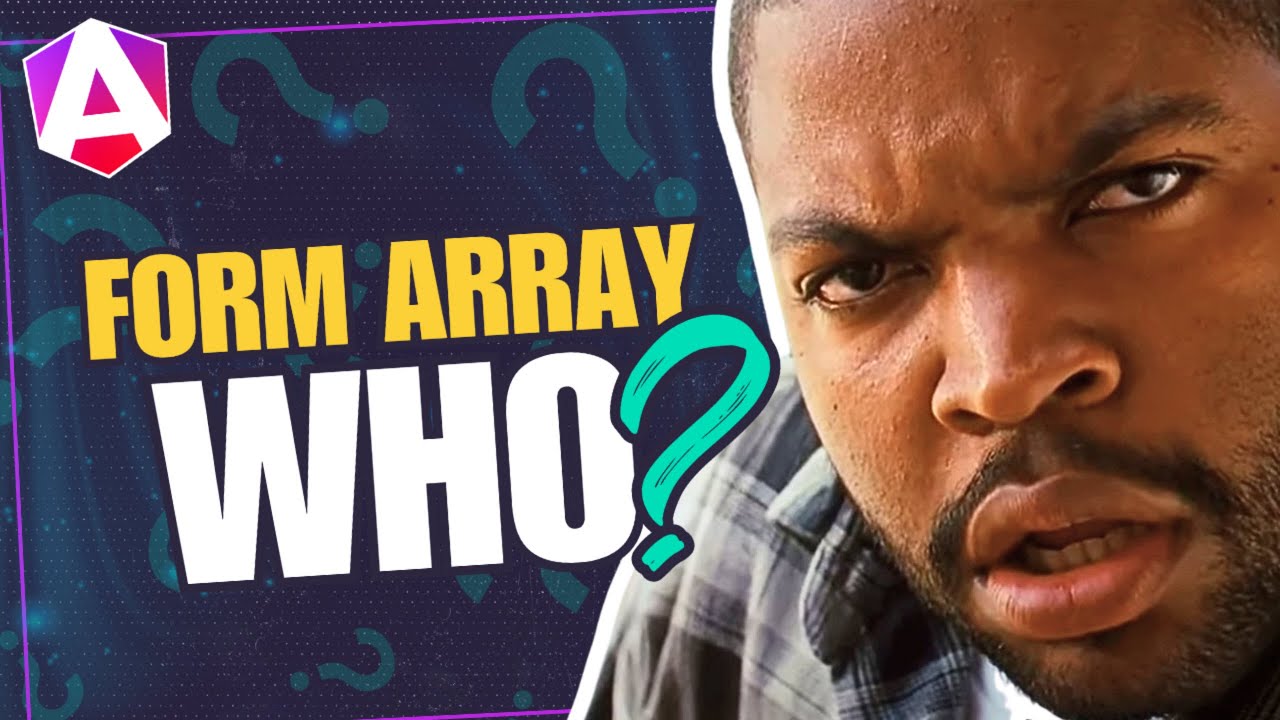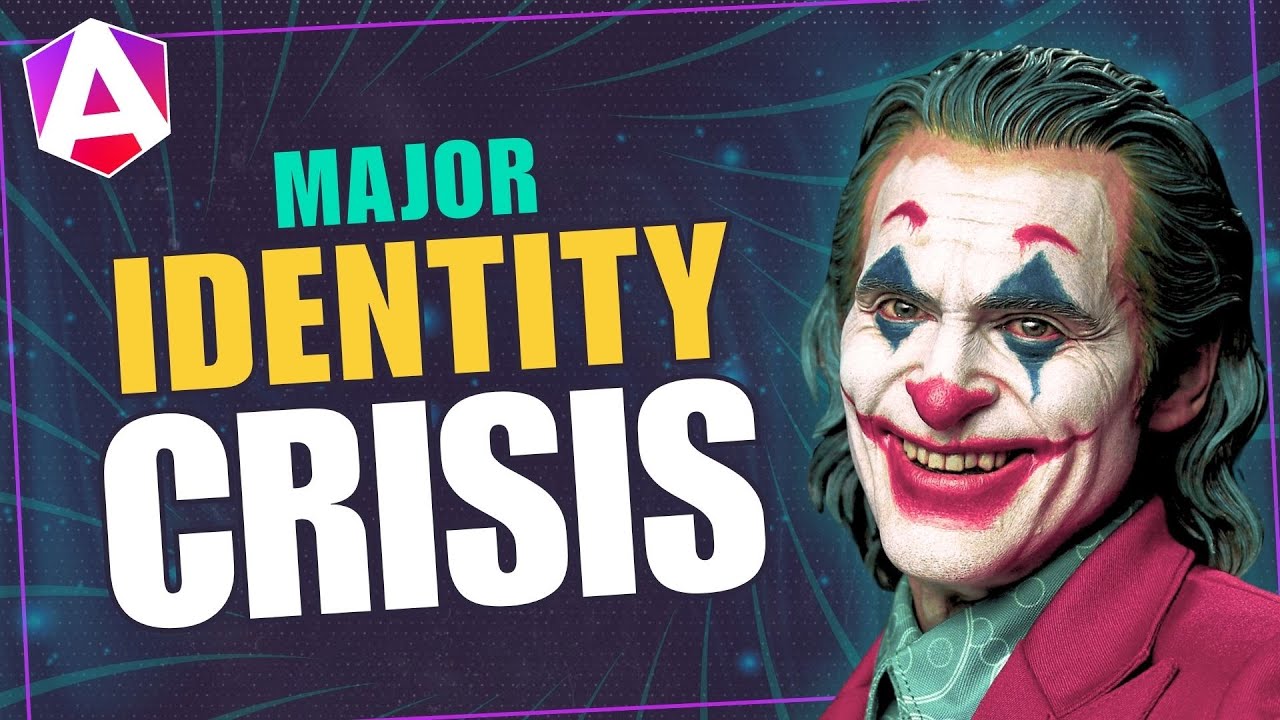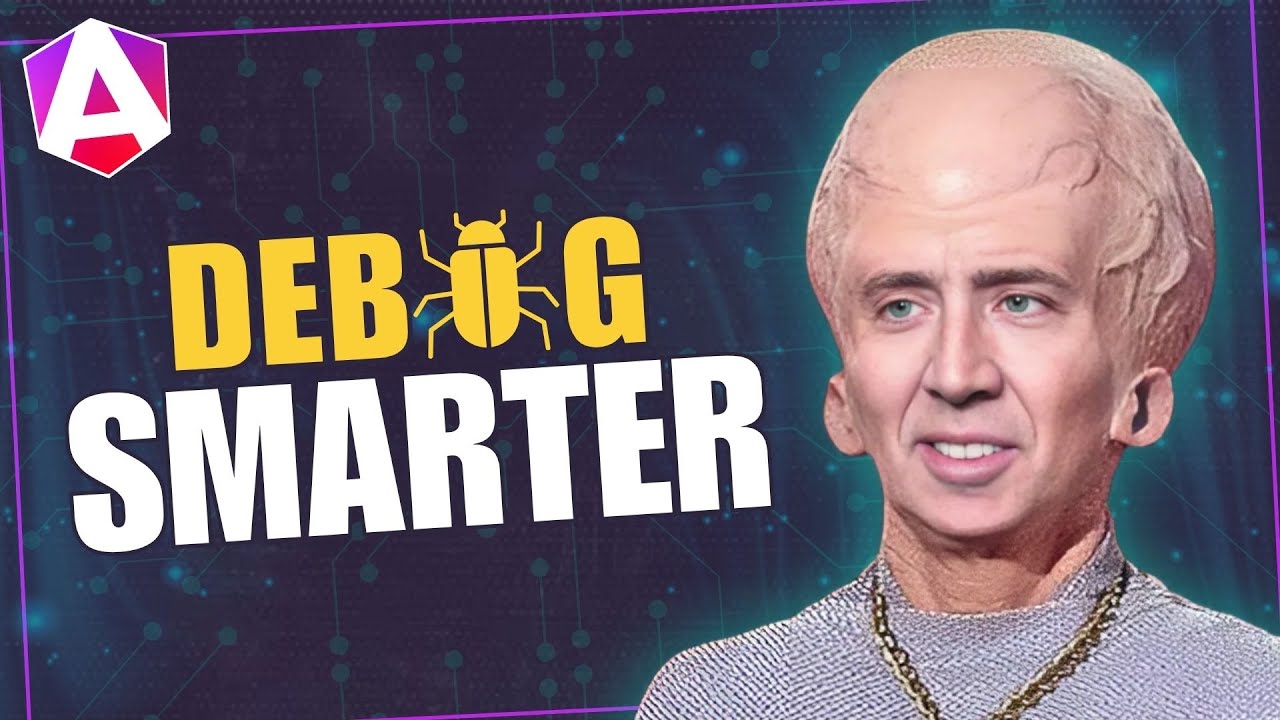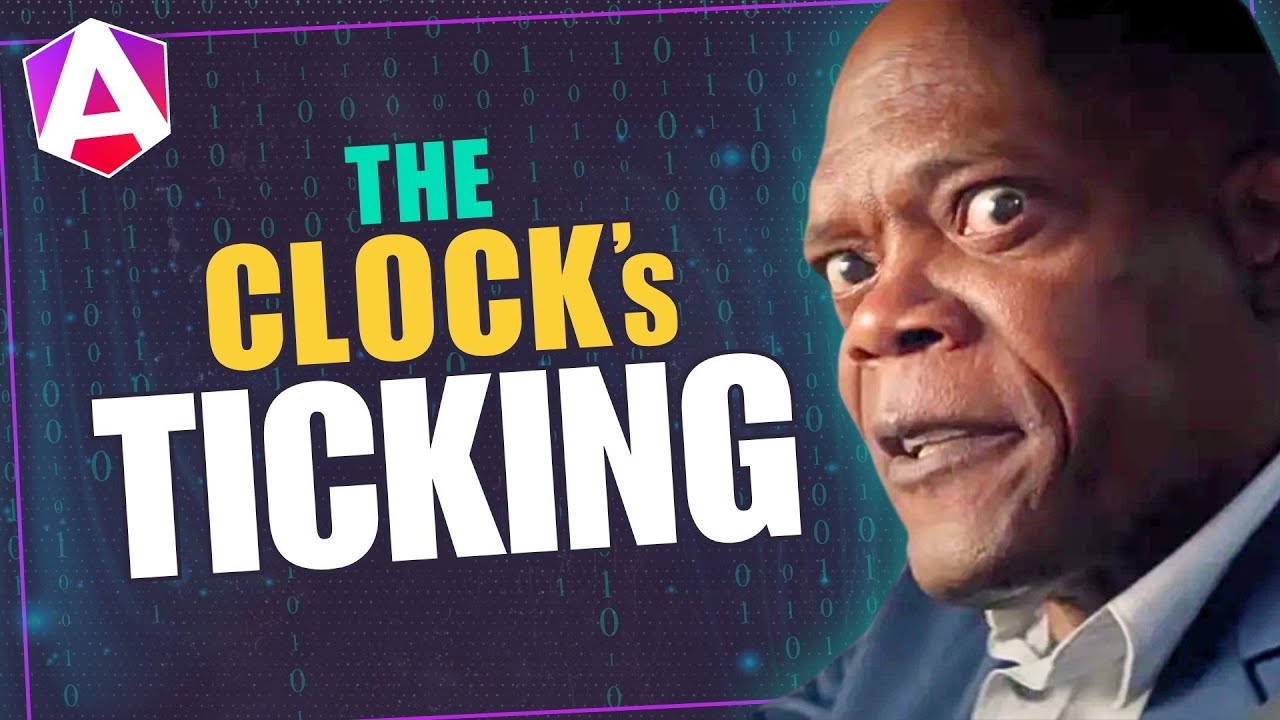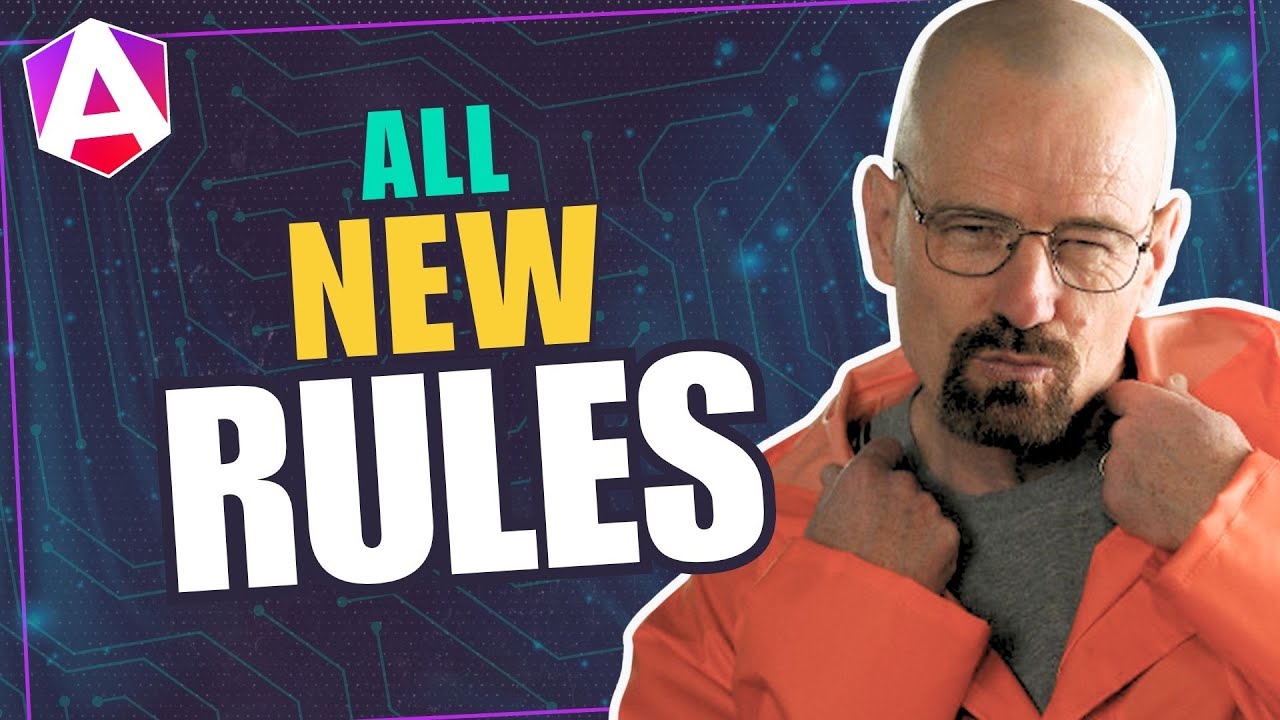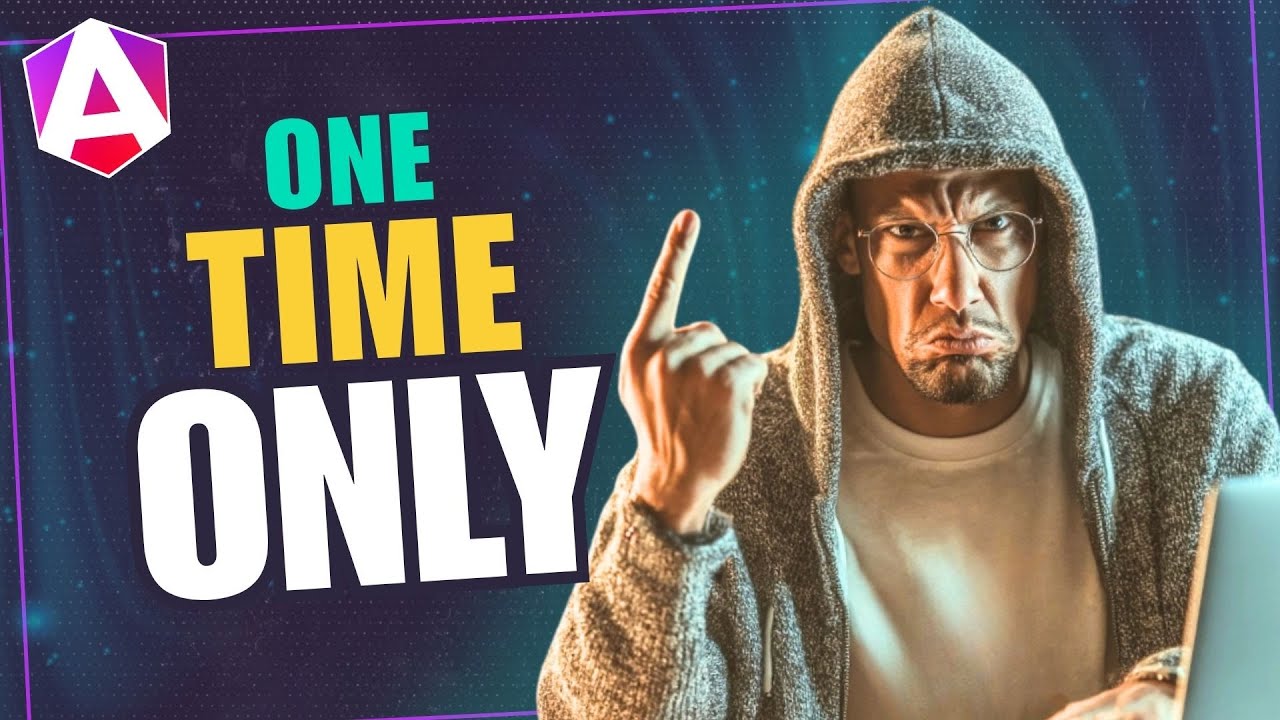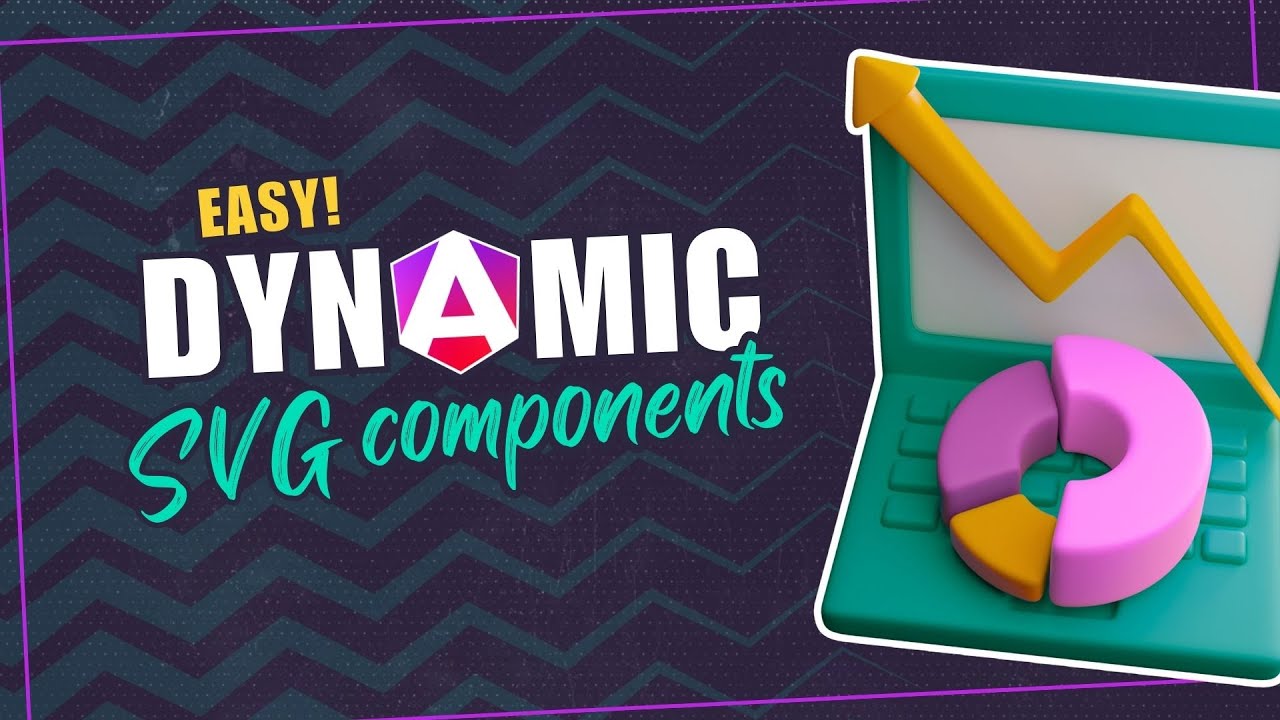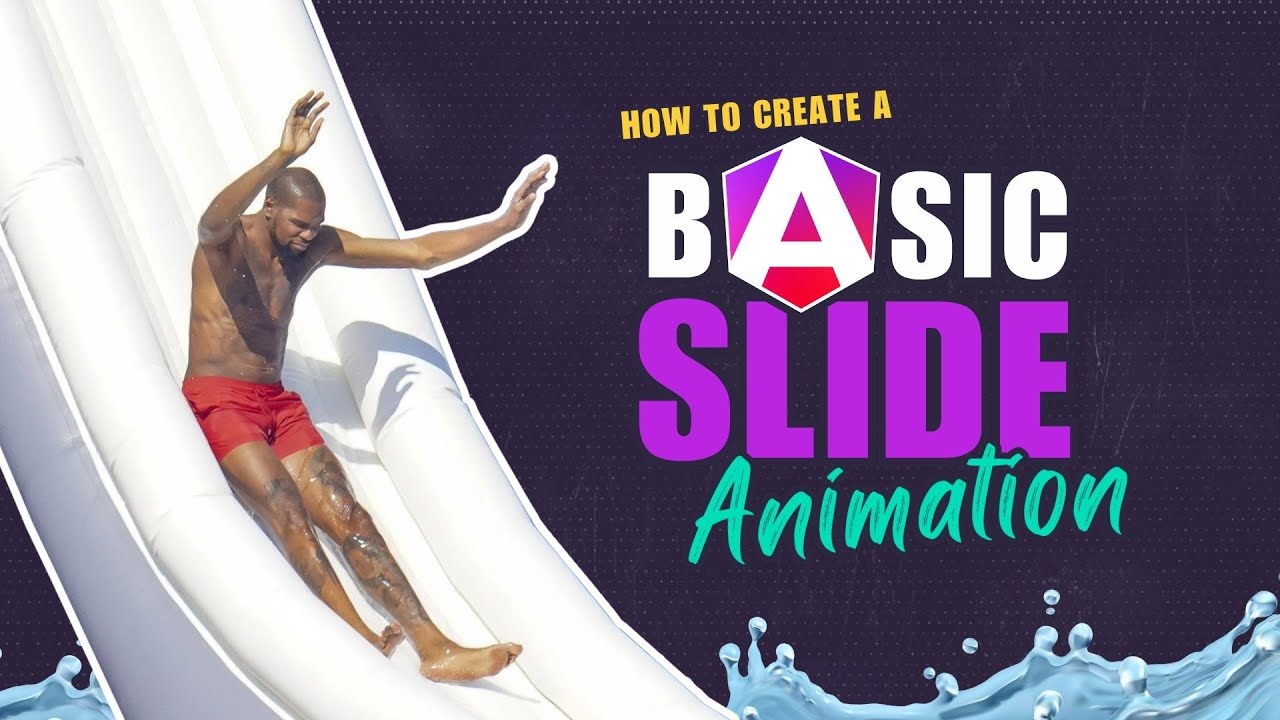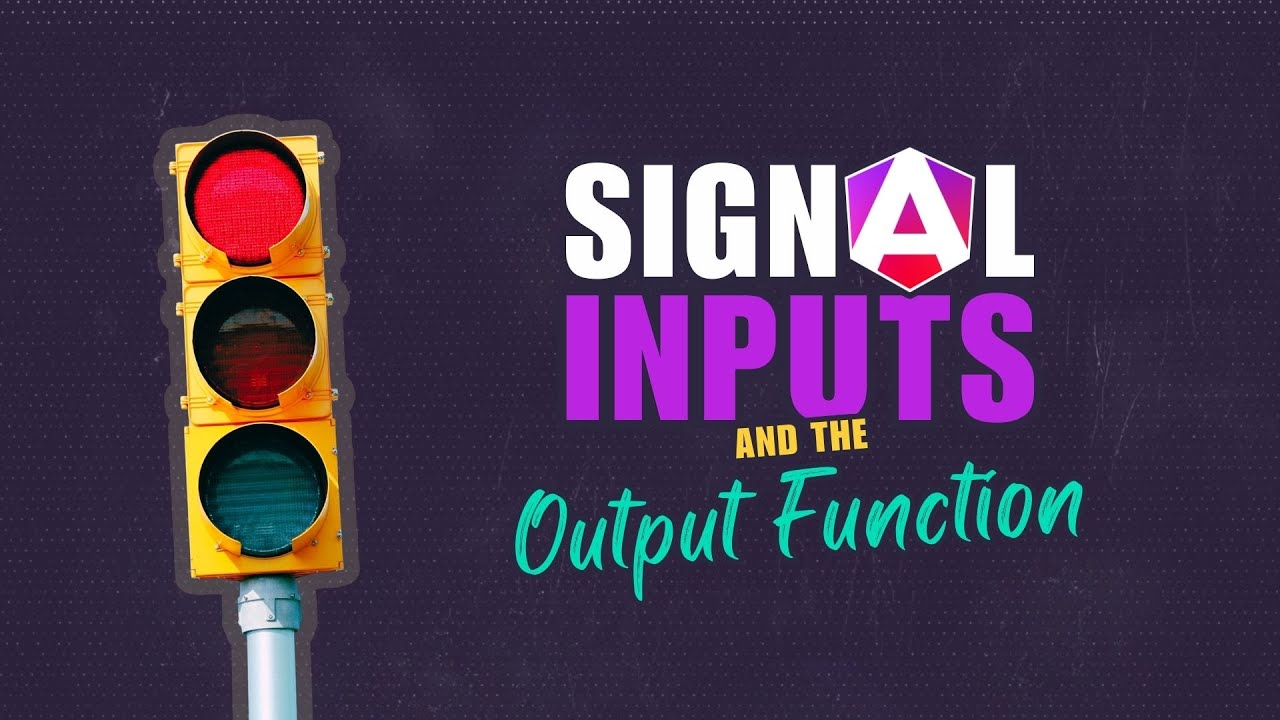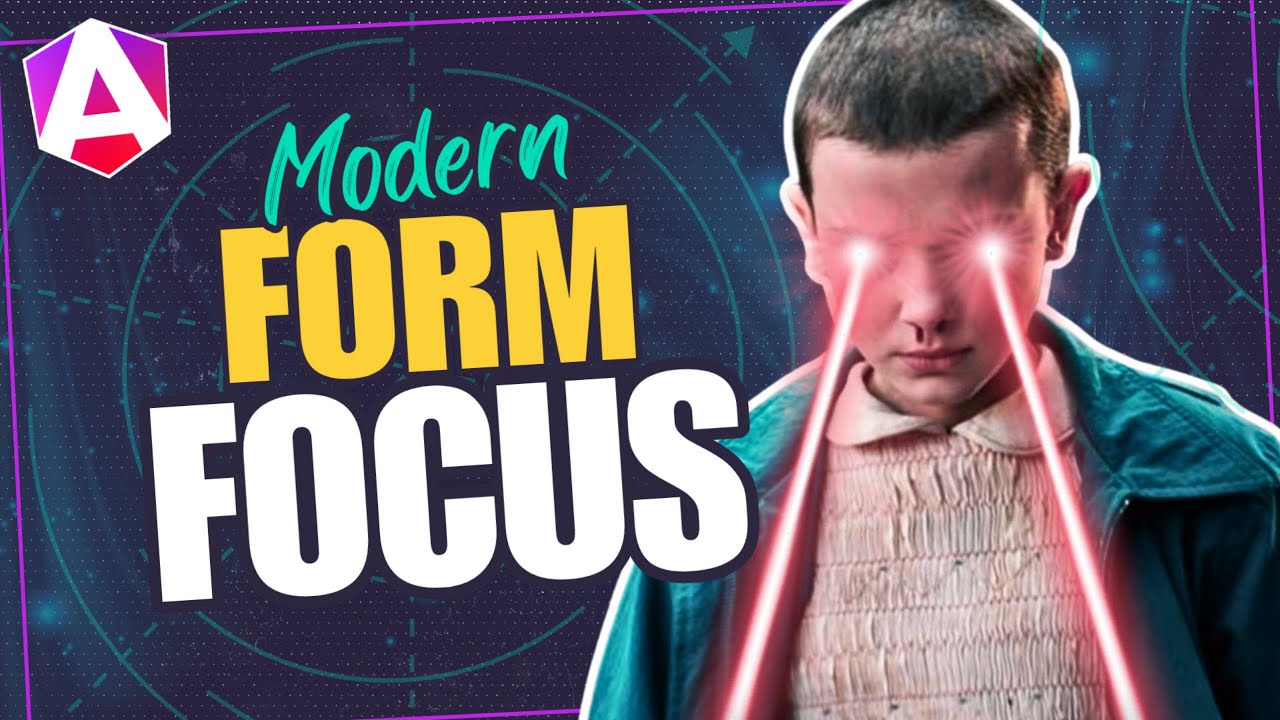
Focus Controls the Signal Forms Way
January 29, 2026Have you ever tried to programmatically focus a form field in Angular and ended up with view queries, nativeElements, ElementRefs, and a tiny voice in your head whispering "there has to be a better way"? As of Angular 21.1.0, there is! The Signal Forms API now exposes a method called focusBoundControl() that lets you focus fields easily using a single method call. Instead of manually walking the DOM, you can ask the form directly.