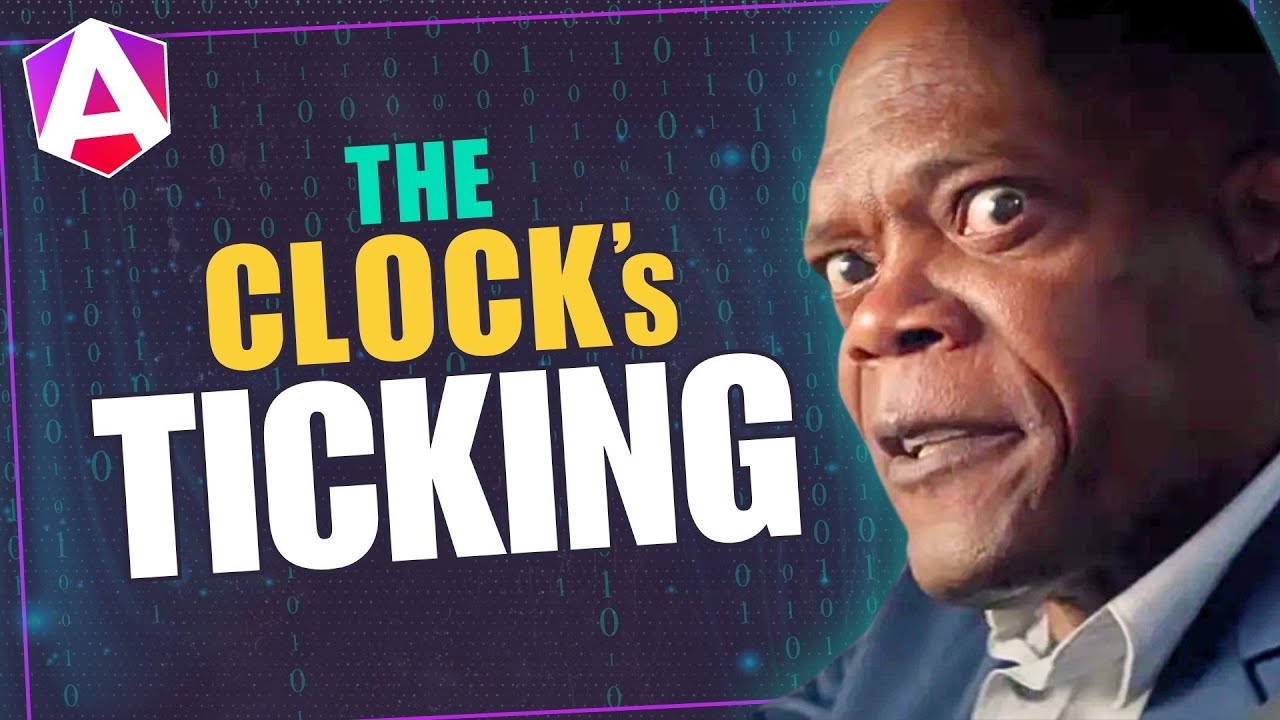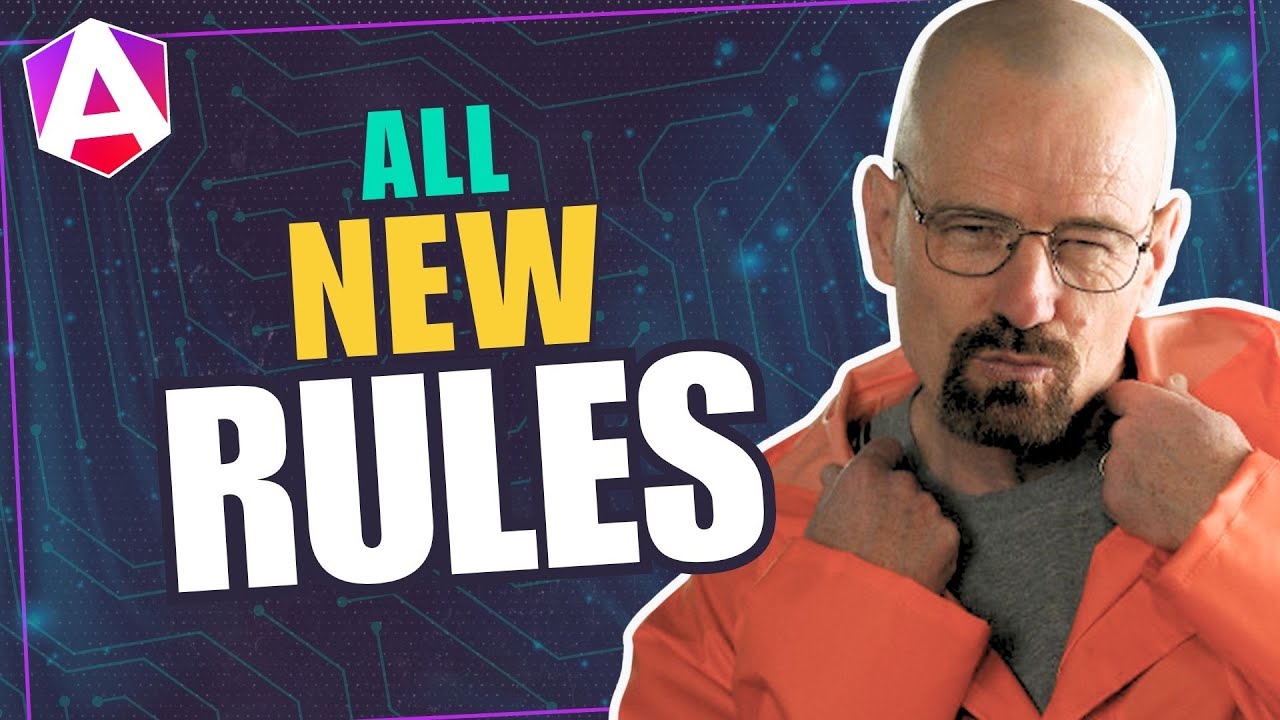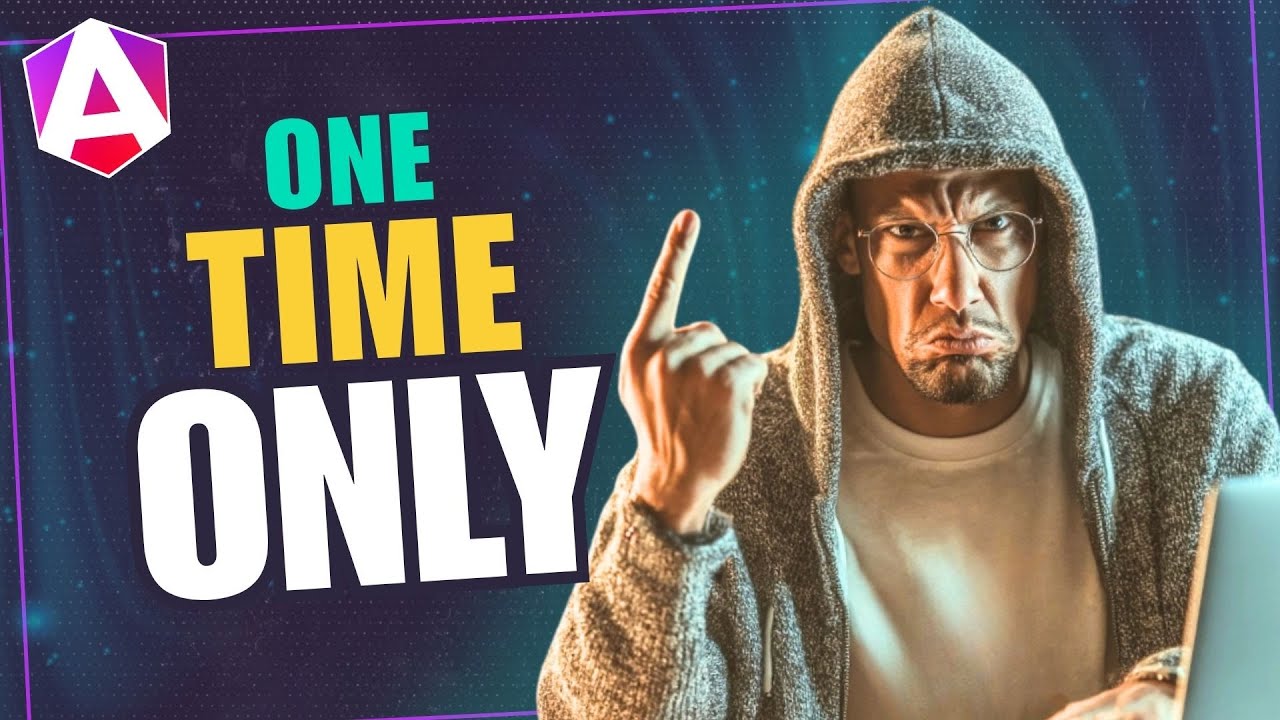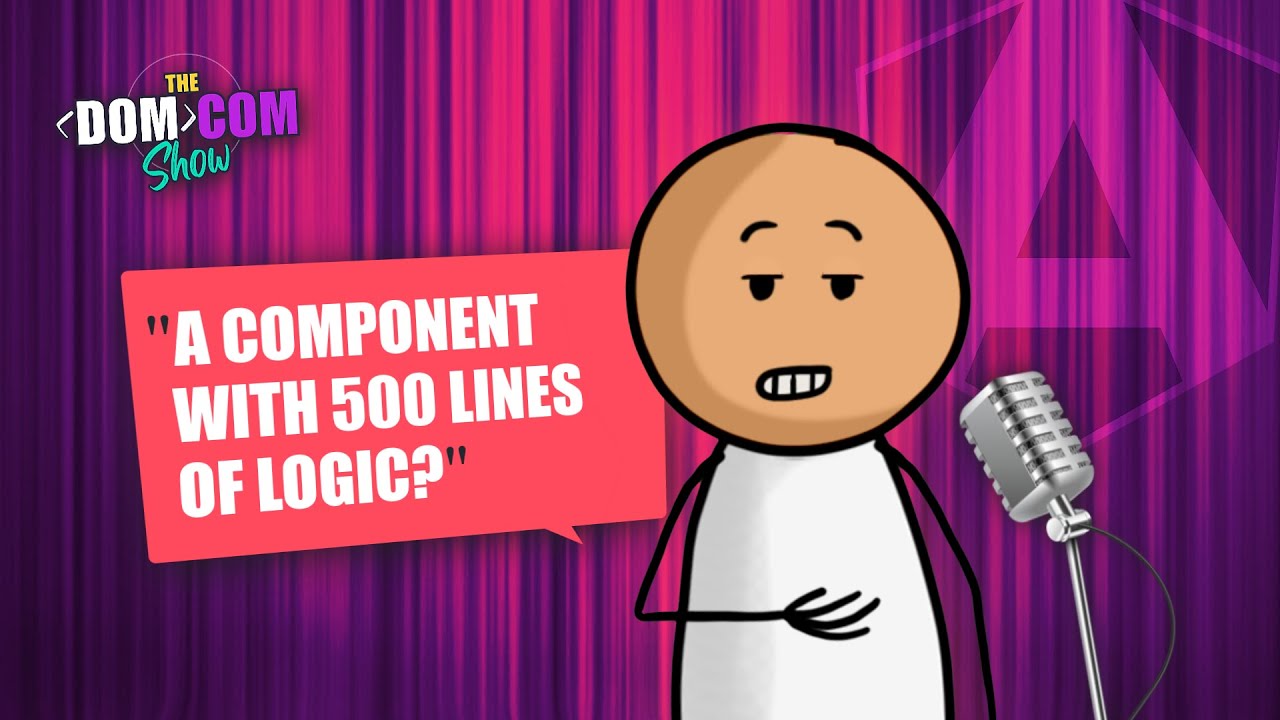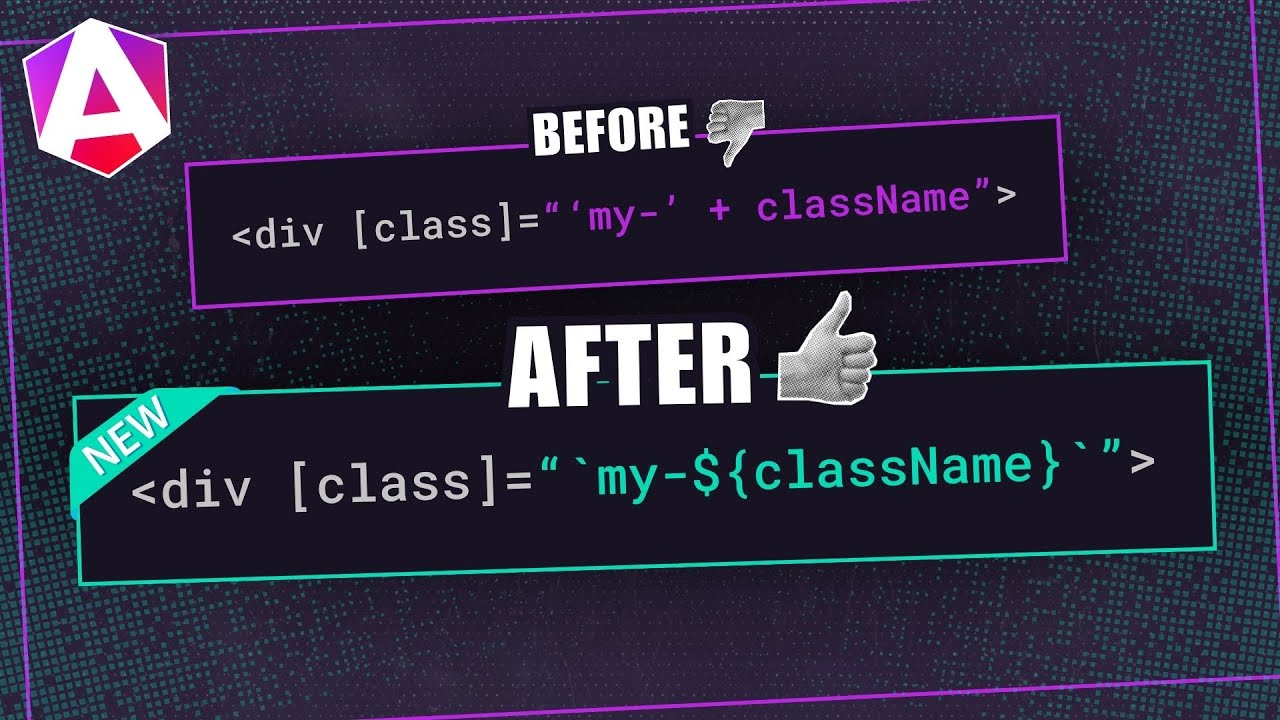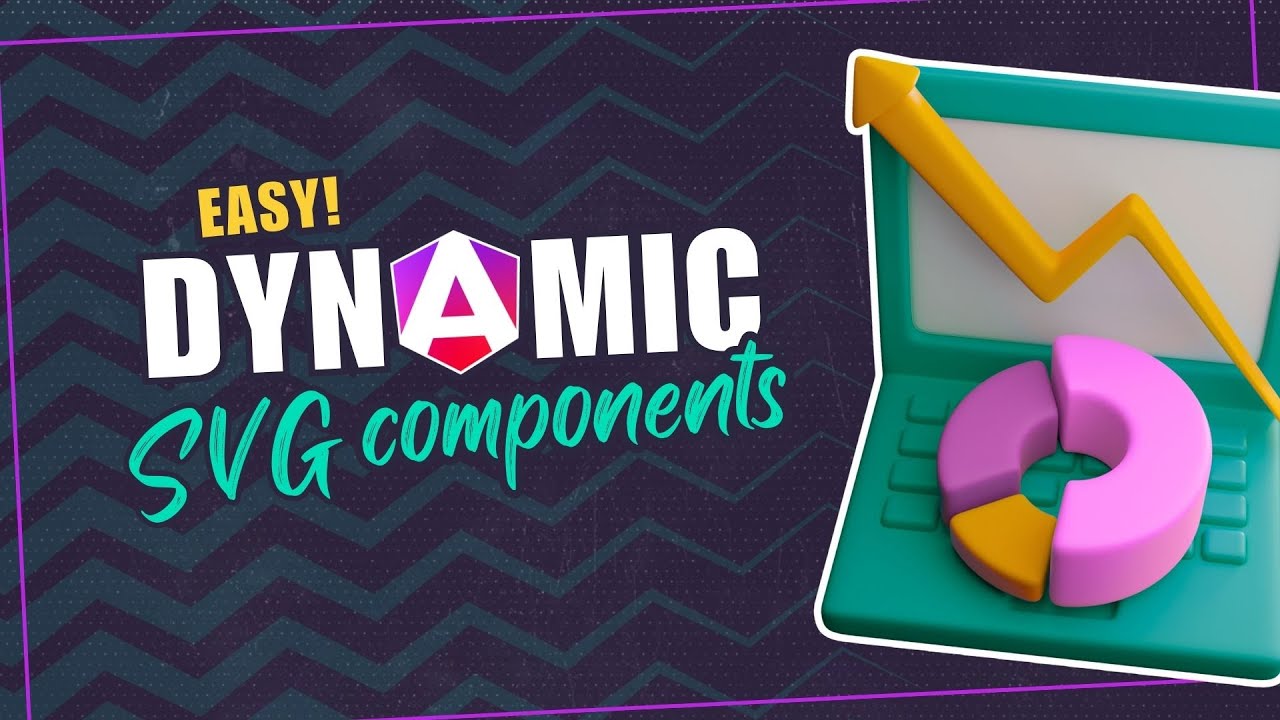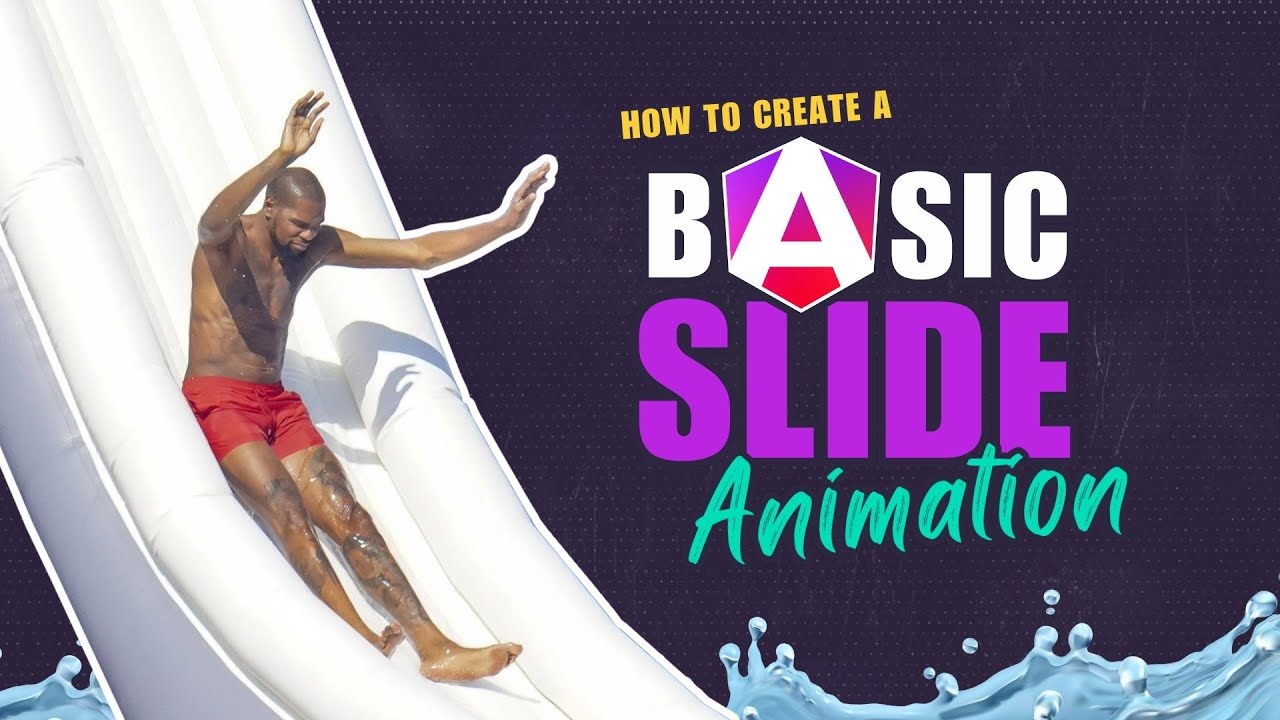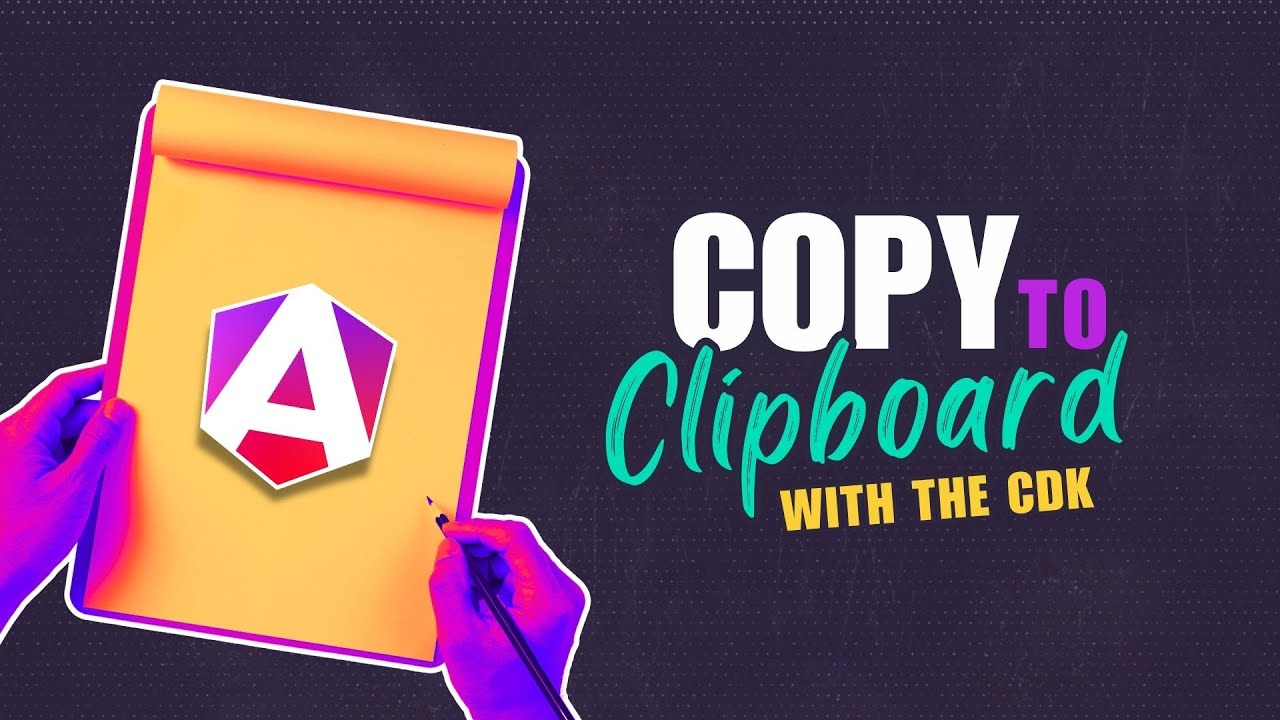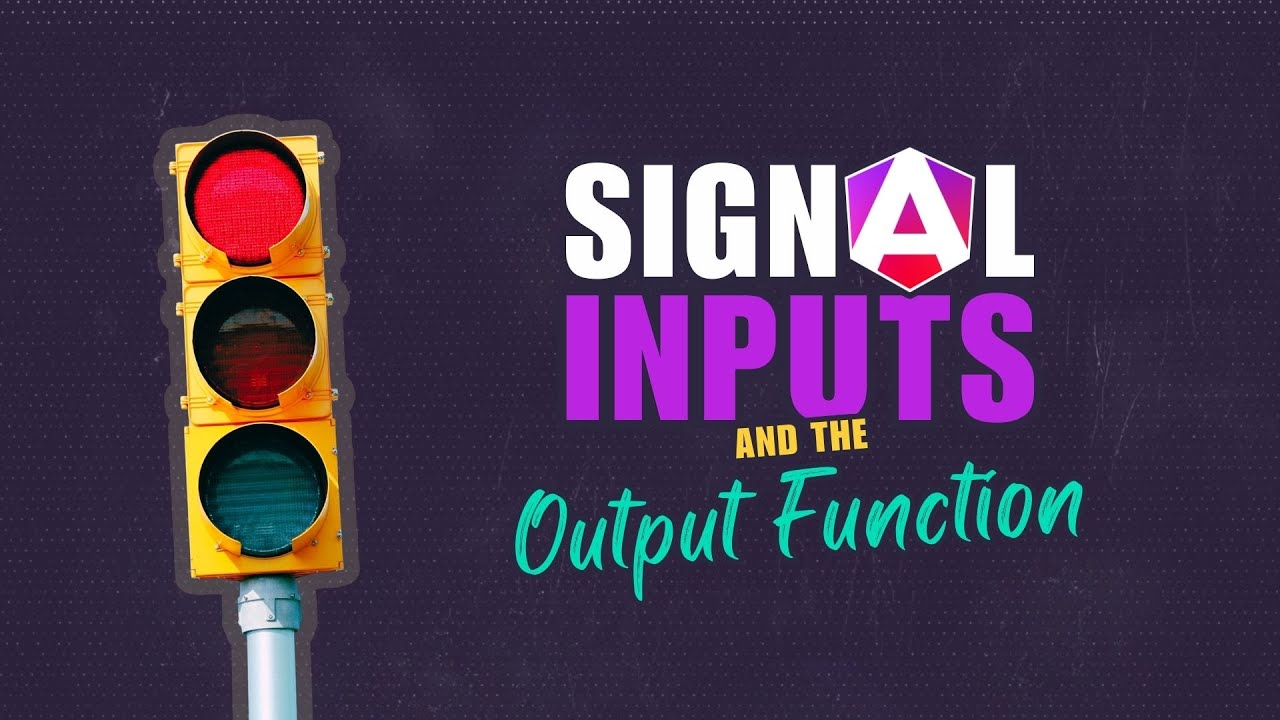Make Any List Draggable in Minutes
October 09, 2025Drag-to-reorder functionality improves UX by letting users customize list order, but implementing it requires handling drag events, calculating drop positions, and managing list state. The Angular CDK Drag and Drop module simplifies this with directives that handle all drag complexity, including visual feedback, drop zones, and reordering logic. This tutorial demonstrates how to add drag-to-reorder functionality to any Angular list using the CDK Drag and Drop module, requiring minimal code and no external libraries.