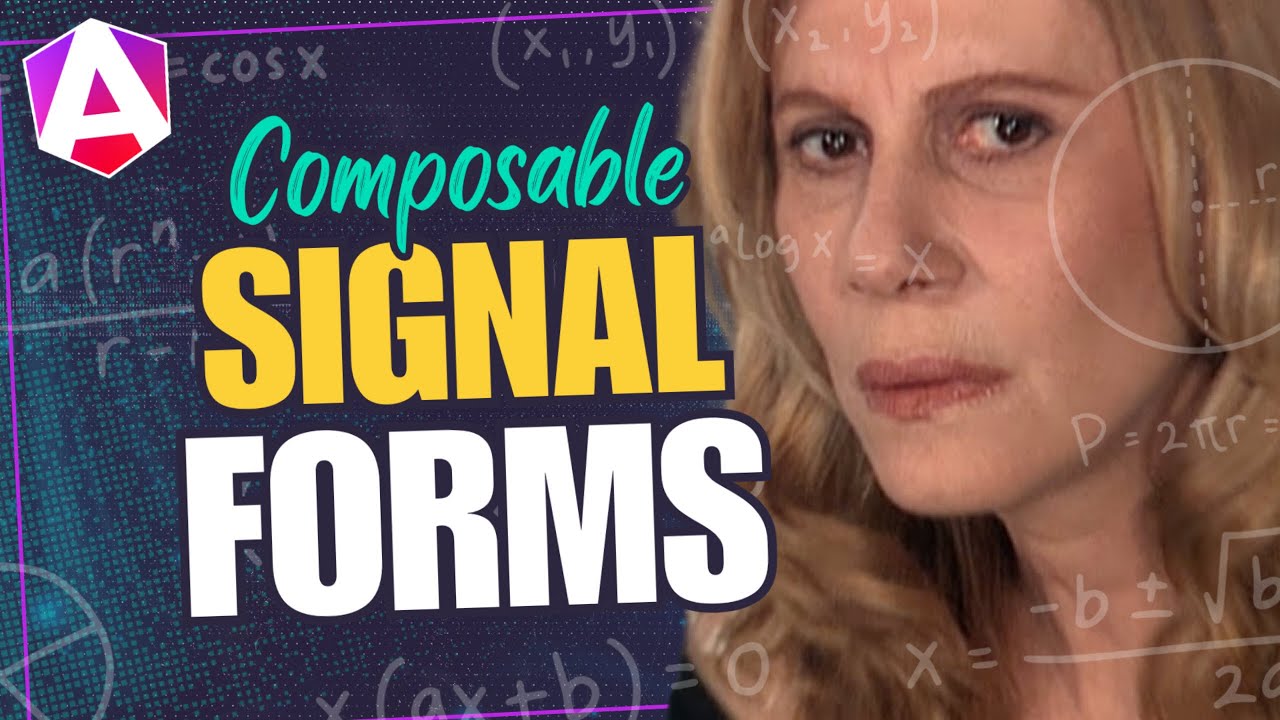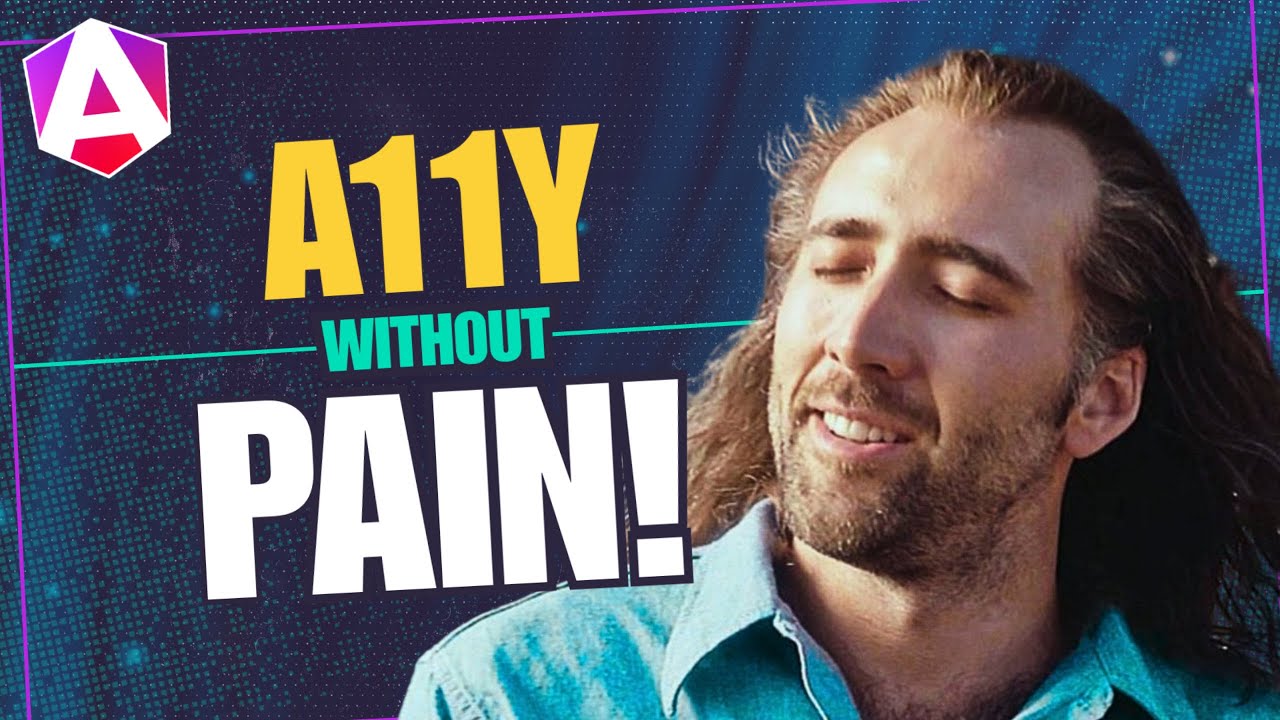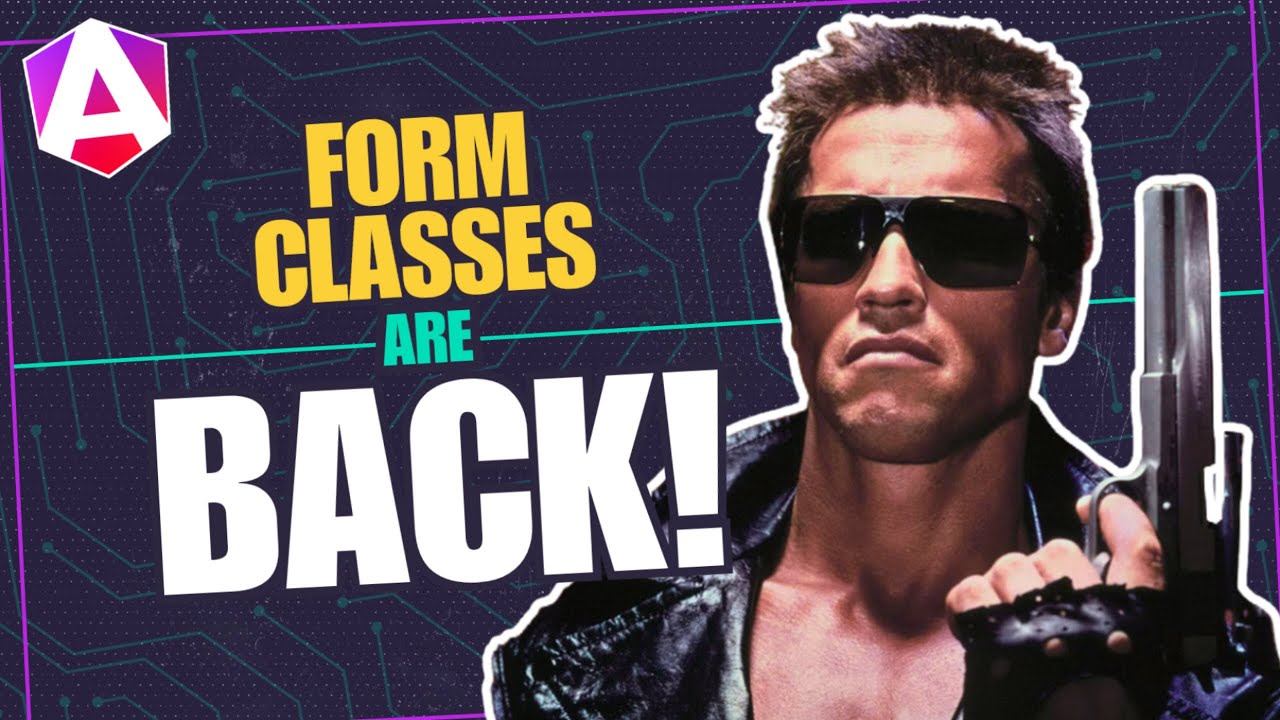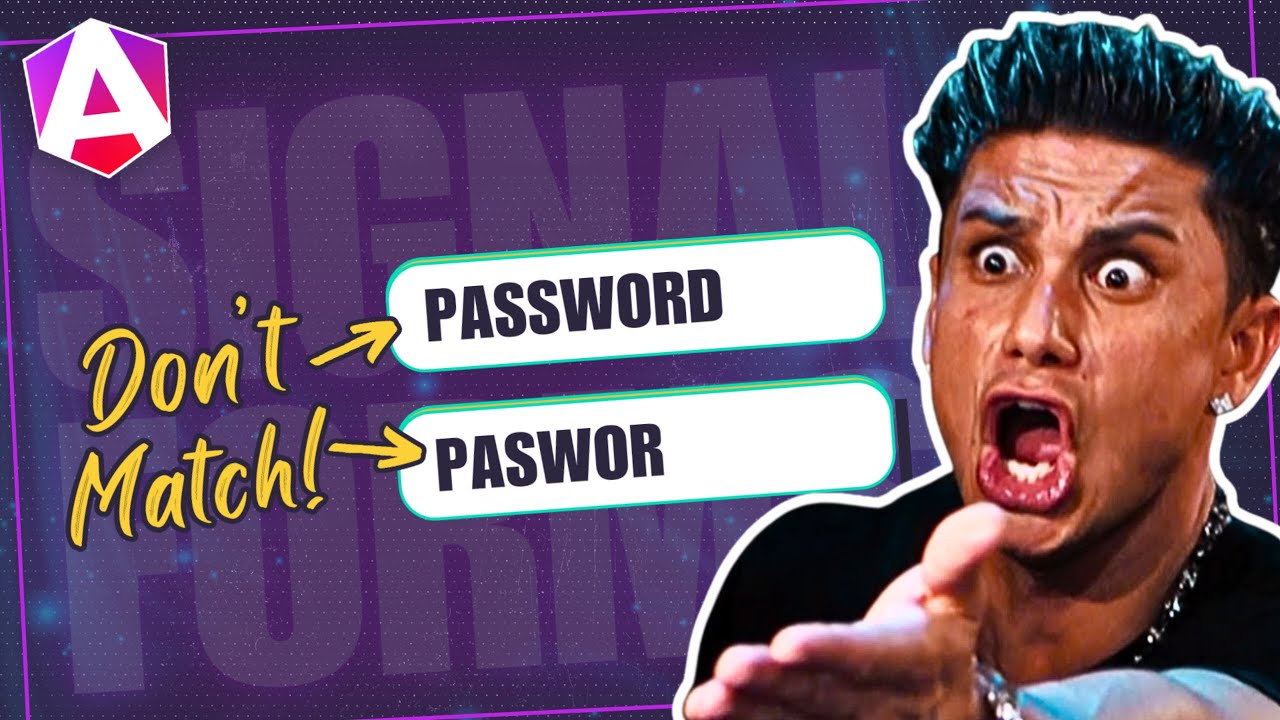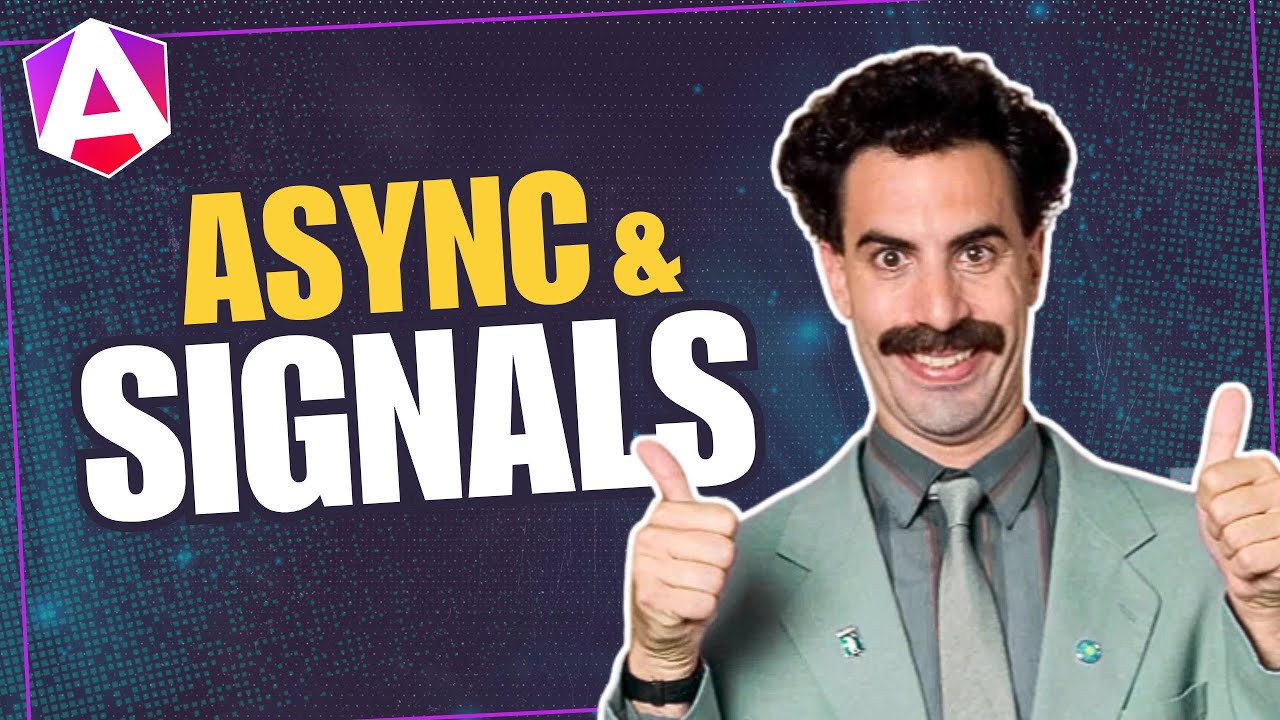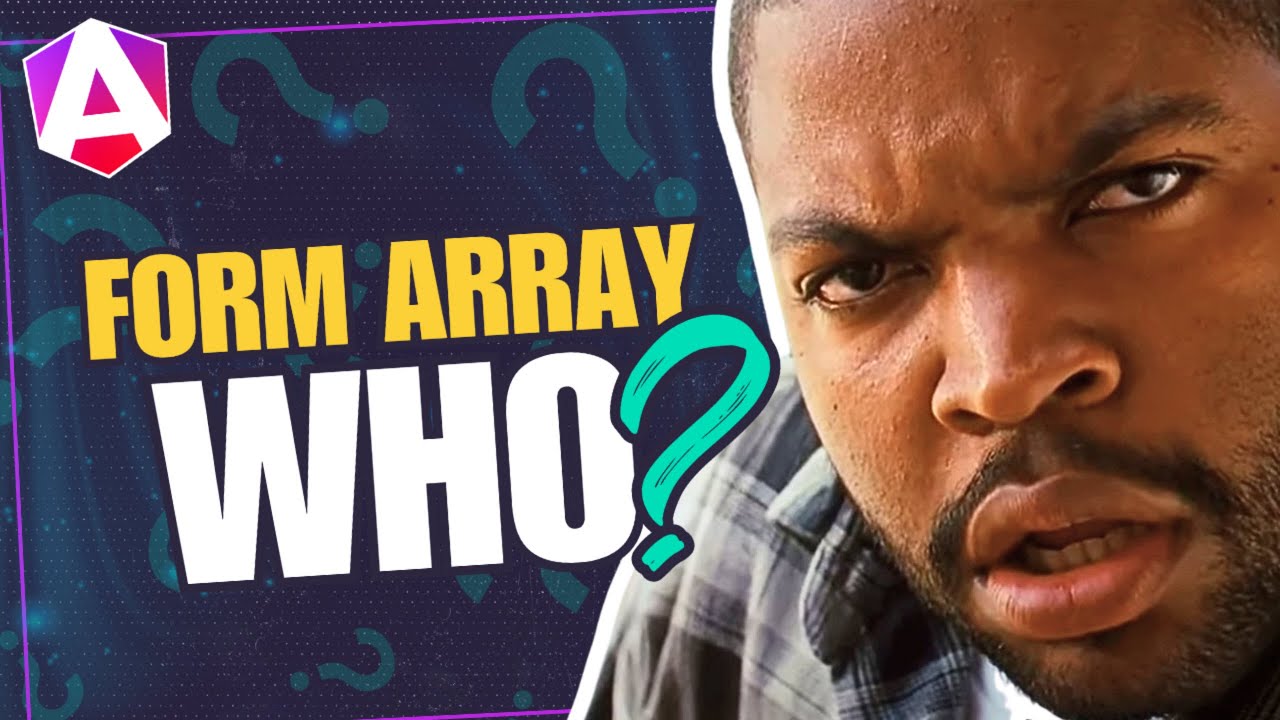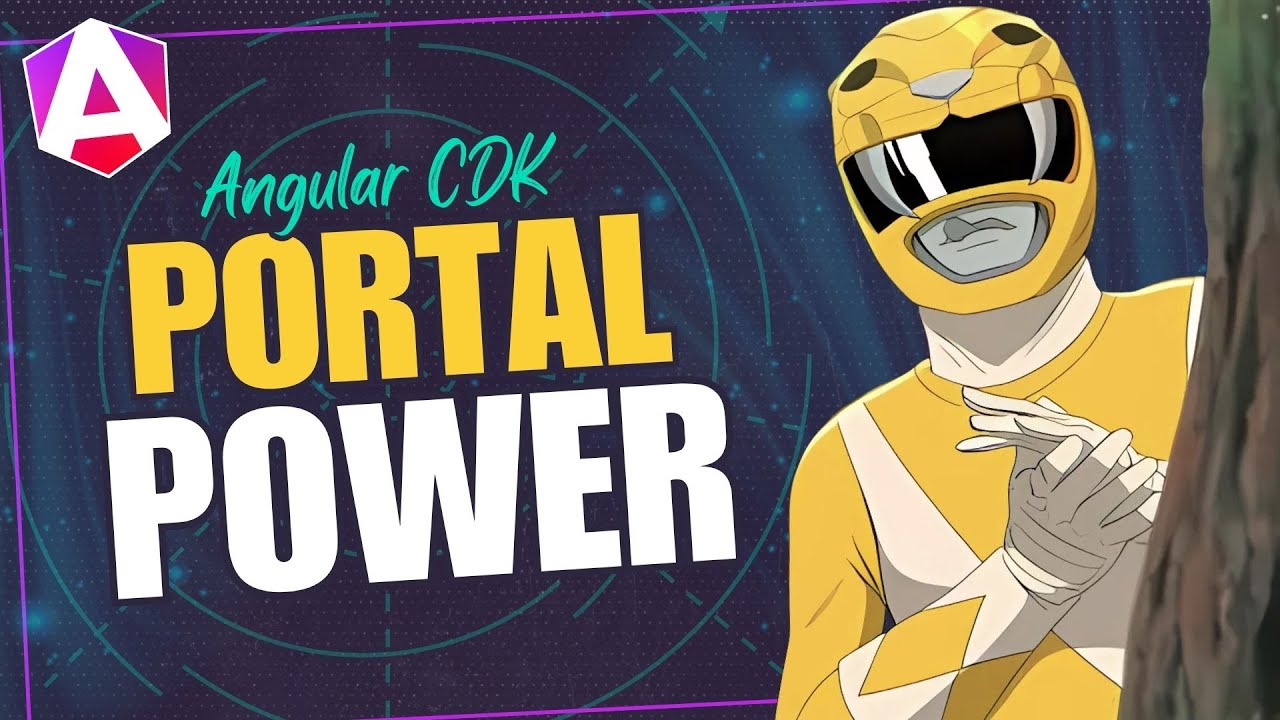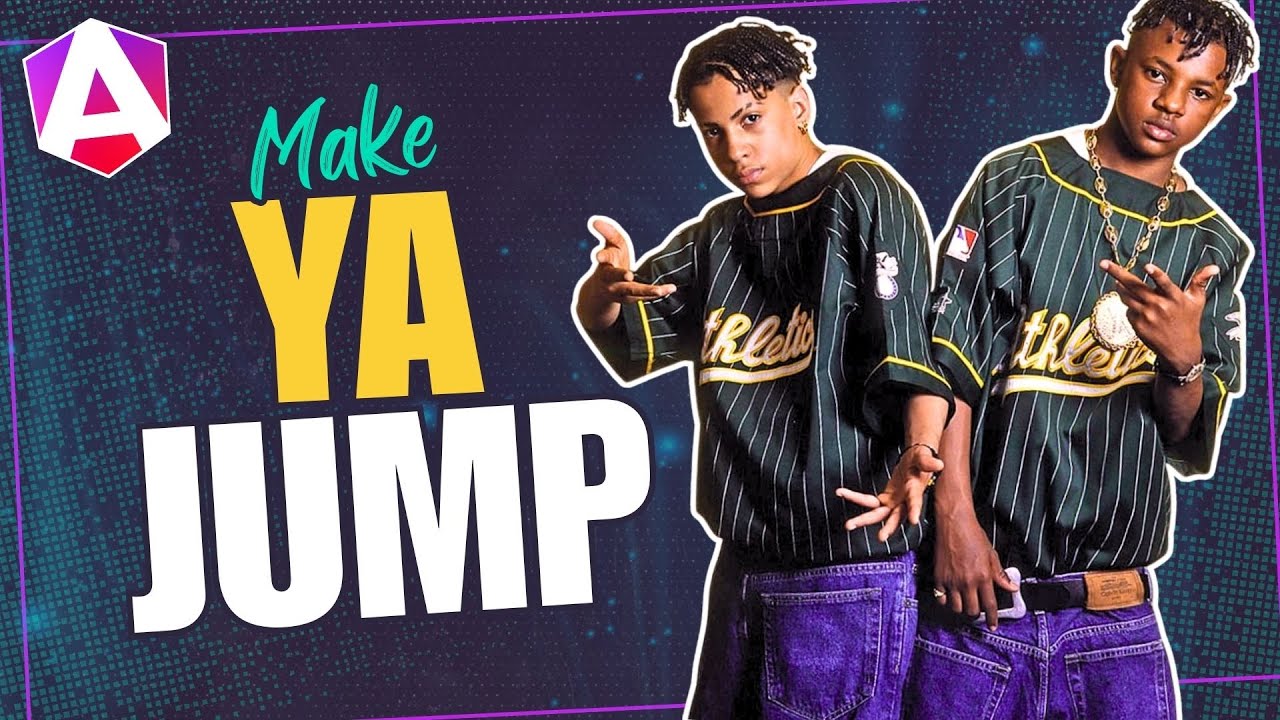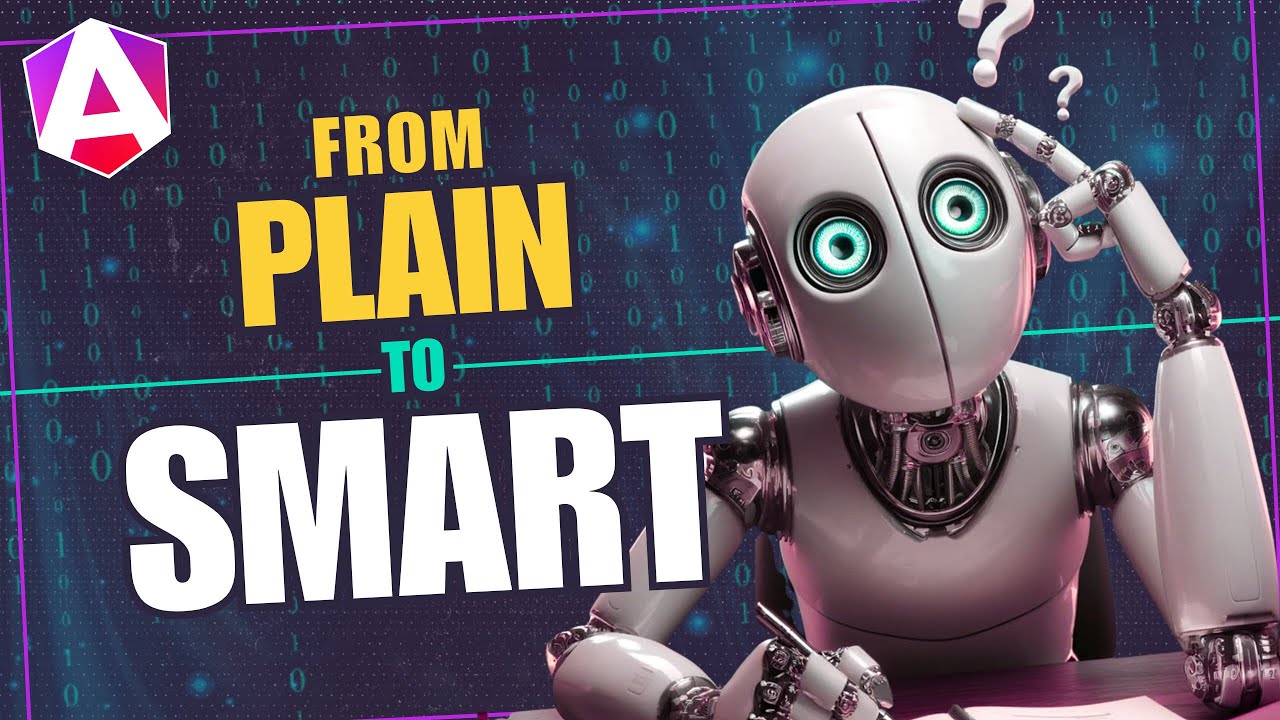
How I Built an AI Suggestion Textbox with Angular Signal Forms
January 15, 2026AI suggestion textboxes are everywhere right now. From GitHub Copilot to ChatGPT, folks expect AI assistance when working with forms. Adding this capability to your forms doesn't have to be complicated. By creating a custom form control with Angular Signal Forms, you can integrate AI-powered suggestions seamlessly while maintaining proper form state management, request cancellation, and error handling. This tutorial shows you how to build an AI suggestion textbox that works like a native form control, and provides a professional user experience.