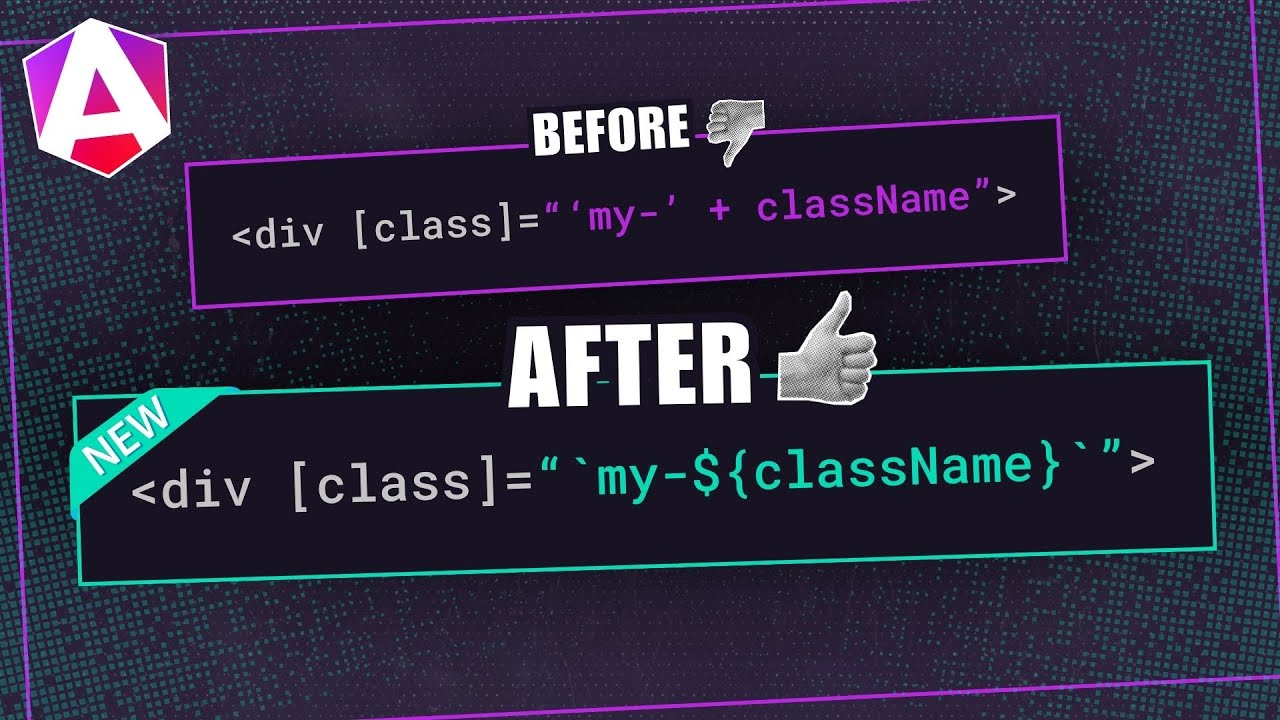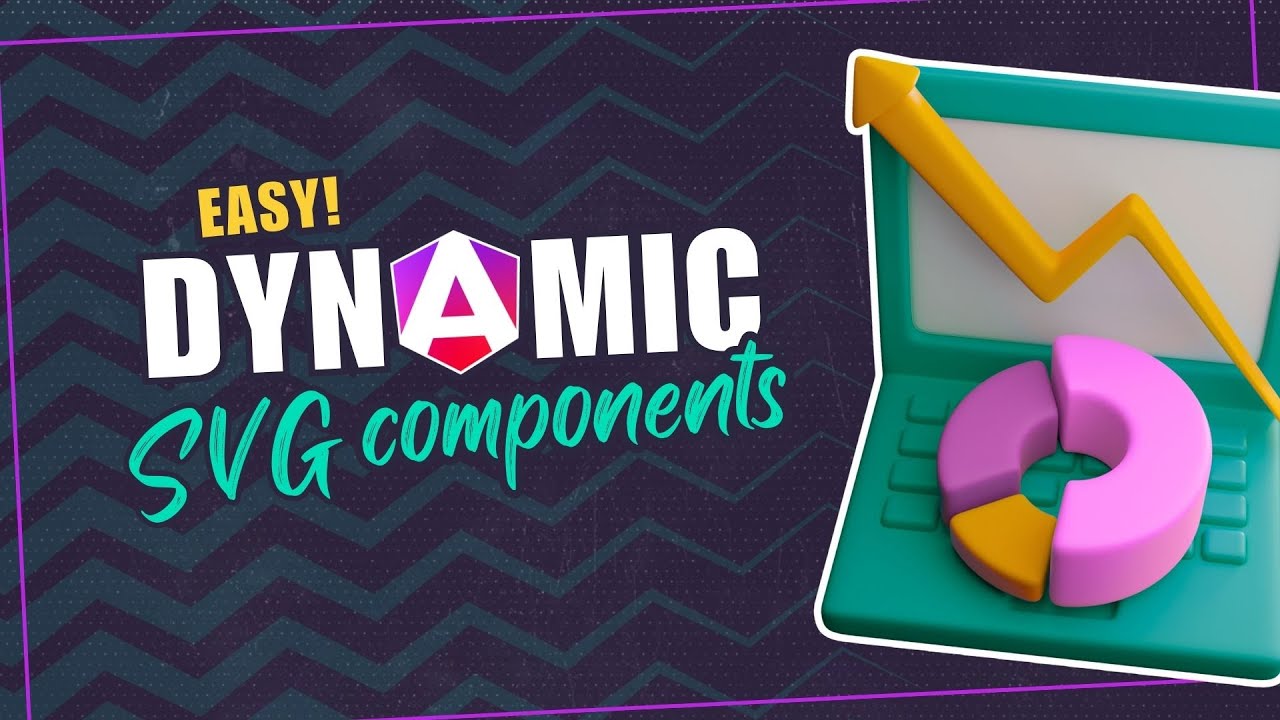Nobody Wants to See a Blank Screen… Build Smarter Loaders!
May 08, 2025Blank screens and generic spinners create poor user experiences, making apps feel slow even when they're loading quickly. Skeleton loaders improve perceived performance by showing UI structure immediately, providing visual feedback, and creating smooth transitions to real content. This tutorial demonstrates how to build skeleton loaders using Angular's deferred loading, signals for state management, and animations for smooth transitions. Note: This uses Angular's deprecated animations module—modern alternatives are available.