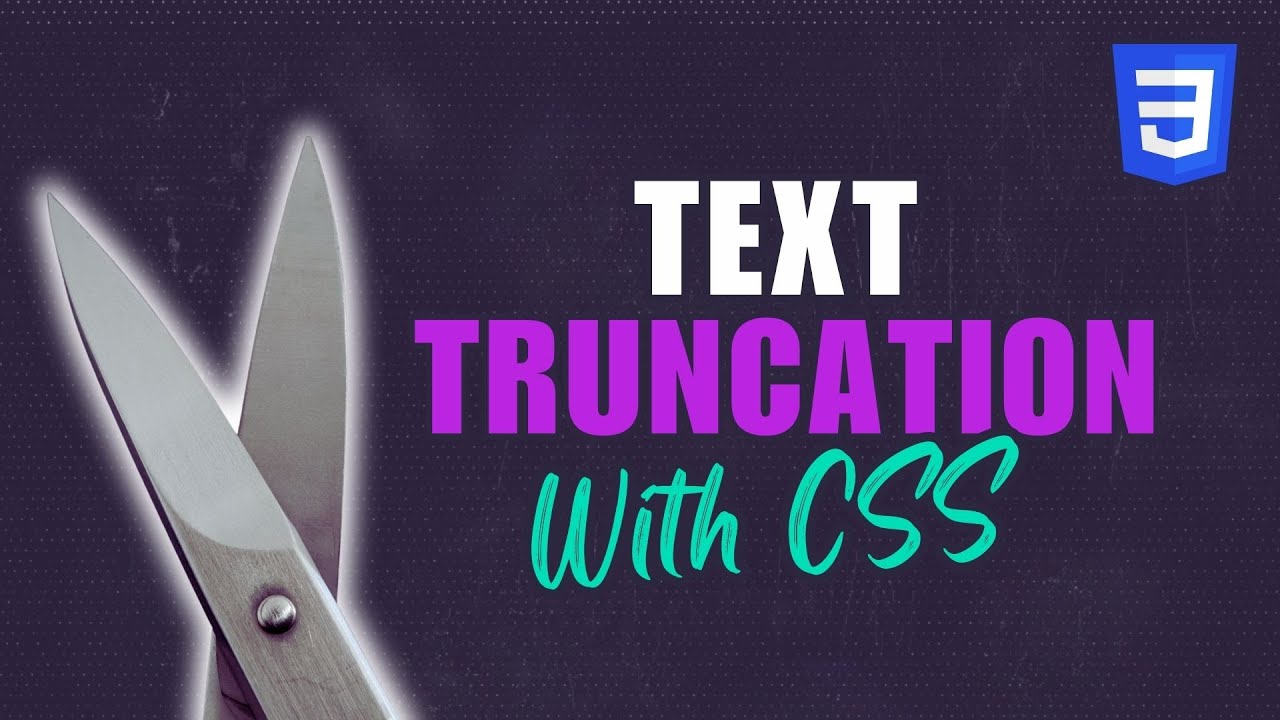Alpha Transparency in CSS Custom Properties
November 24, 2023CSS custom properties excel at theming and color systems, but adding alpha transparency to custom property colors requires special syntax. The modern CSS rgba() function with custom properties enables dynamic opacity adjustments without duplicating color values. This tutorial demonstrates how to use custom properties with rgba() to create flexible color systems that support transparency variations.